Review: PowerPoint for Android
BrightCarbon
JANUARY 6, 2020
PowerPoint for Android is a version of PowerPoint you can use on your mobile device on the go to create, edit and present. Or is it a poor replacement for the full-fat version of PowerPoint we know and love? You can then pull in any PowerPoint files on your OneDrive, your device or that have been shared with you.

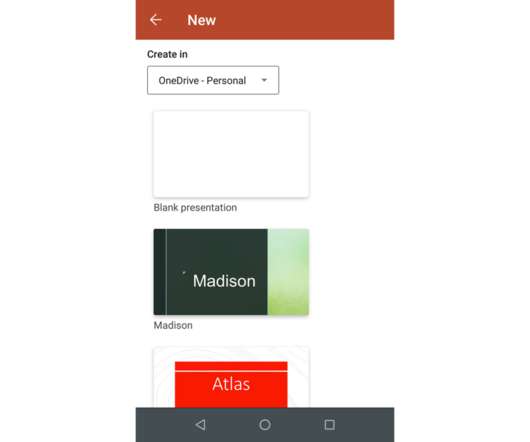
















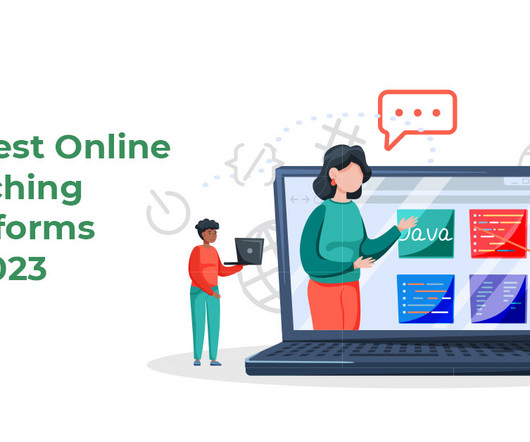






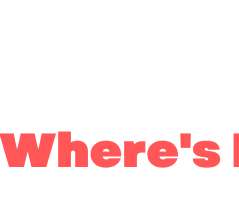




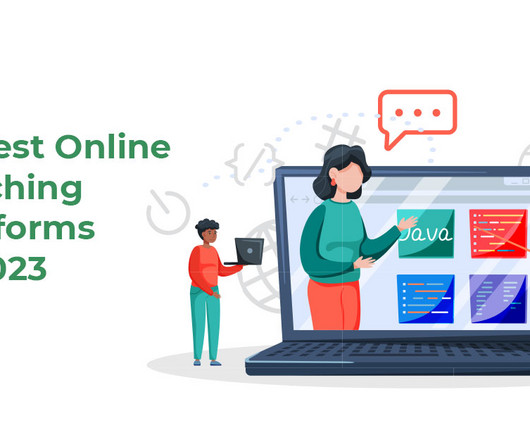



















Let's personalize your content