2 Big Considerations When Transitioning to a Virtual Learning Program
Degreed
MARCH 16, 2020
This may seem obvious enough but ensuring that you’ve thought through the process, worked past the hurdles, and built protocols before launching the programs will help the change management for end-users and administrators. This might also include dial-in numbers from phones or VOIP for browsers. First, start with the technology.

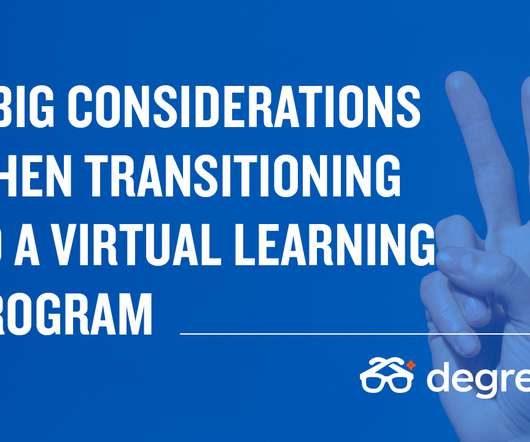
































Let's personalize your content