How To Set Daily Goals to Manage Multiple Projects
Experiencing eLearning
SEPTEMBER 15, 2020
Many instructional designers, elearning developers, and LXDs manage multiple projects simultaneously. We’re often working on several staggered projects, especially while waiting for stakeholders to review something. Especially when I’m swamped with work, I use daily goals to help me stay on top of all of my projects.


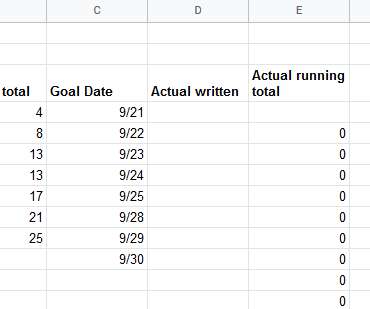










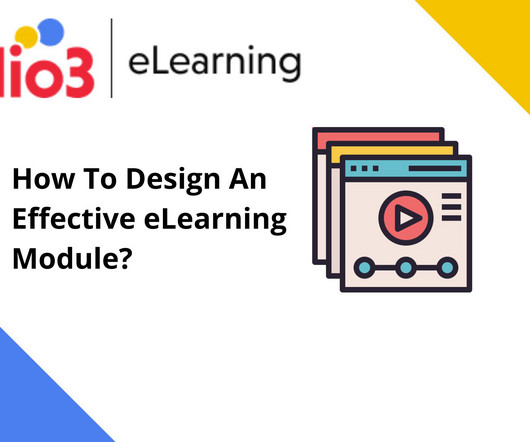
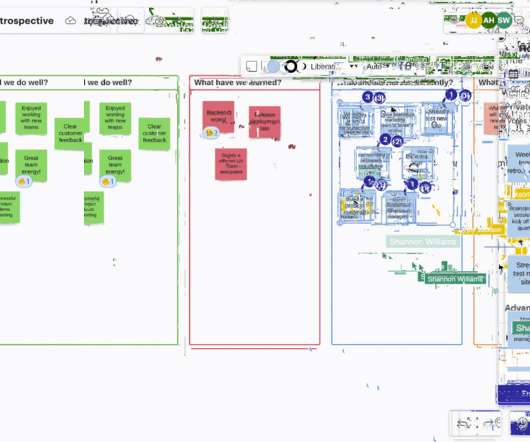

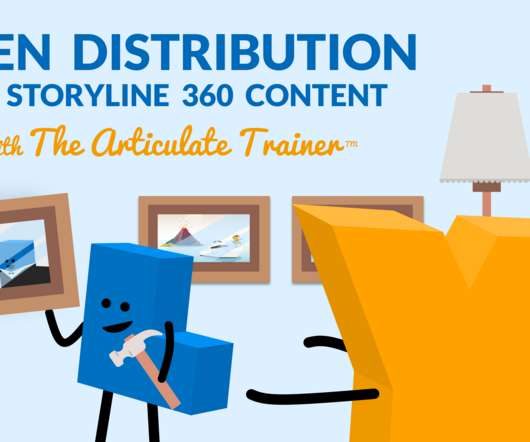




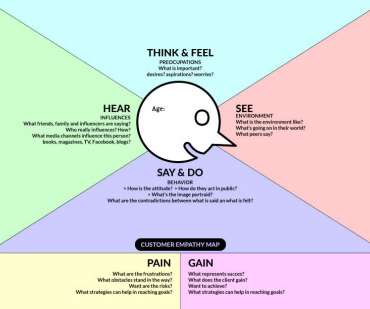


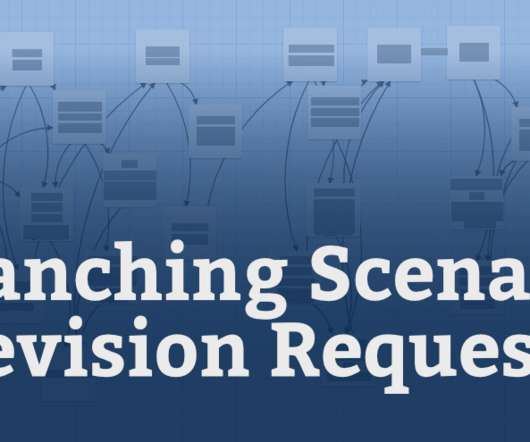

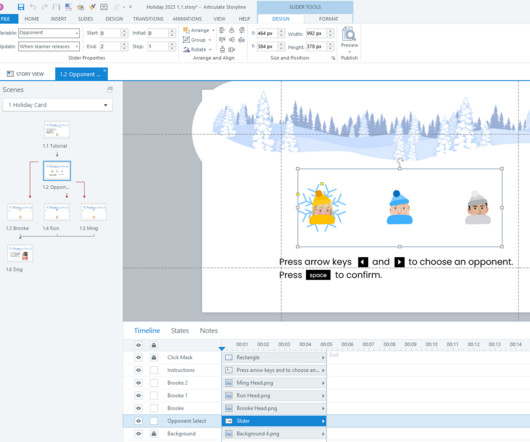








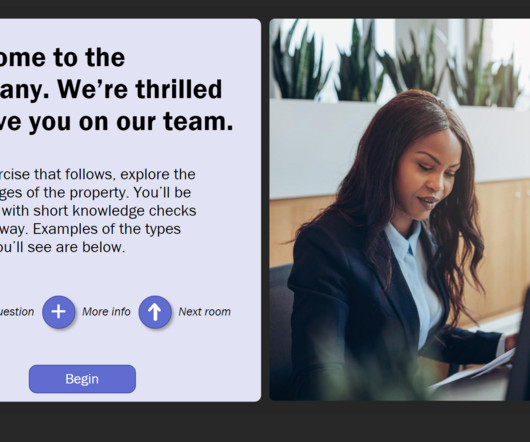
















Let's personalize your content