Open Source eLearning Tools
Tony Karrer
OCTOBER 13, 2010
You can find a long list of tools broken into authoring tools, games/simulations, quiz/test tools, social media, delivery platforms, tracking and whether they support mobile. eLearning Technology , July 28, 2006 Scuttle – an open source social bookmarking tool Corporate Social Bookmarking Tools - eLearning Technology , May 21, 2008 Web 2.0











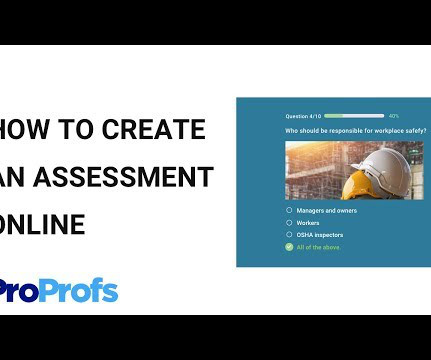































Let's personalize your content