Camtasia Studio: Locking Tracks
The Logical Blog by IconLogic
MARCH 22, 2016
. It wasn't until much later that I realized, much to my horror, that while I had deleted the selected audio as intended, I'd also deleted video segments, images, and other parts of my project. in every track. Once a track is locked, it will gain diagonal lines across the entire track.


































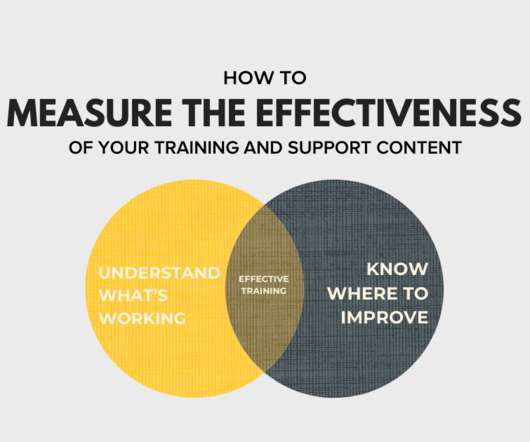












Let's personalize your content