Writing & Grammar: A Brief History of Editing
The Logical Blog by IconLogic
JULY 15, 2010
Perhaps for the same reason that eBooks may never obliterate print publishing, there is just something easier about the pencil-paper interface than the keyboard-touchpad/mouse method. Up through Word 2003, moved text appeared as deleted in one place and inserted in another. But the gap is closing.










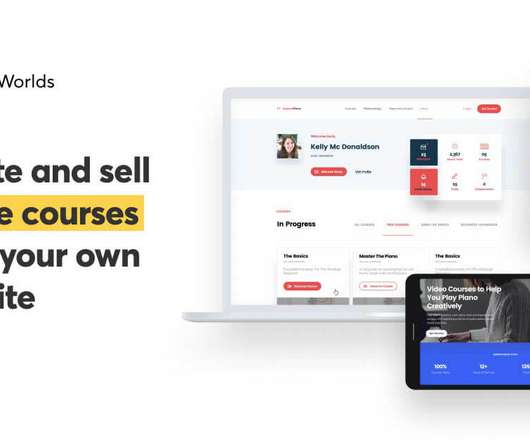










Let's personalize your content