The Essential Guide to Customer Training
Paradiso
JANUARY 24, 2024
It integrates seamlessly with various systems, making it ideal for businesses seeking a connected learning ecosystem. Key Features: AI-driven learning automation. Social learning and community engagement. It offers scalability and a mobile app for on-the-go learning. Social and peer learning support.

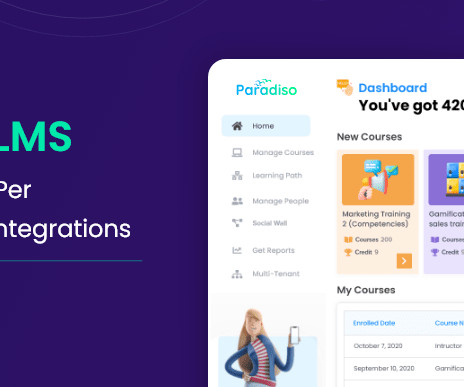




















Let's personalize your content