The Simplest Way to Create e-Learning Content for the iPad
Trivantis
SEPTEMBER 18, 2012
Video Demos & Tutorials. The Simplest Way to Create e-Learning Content for the iPad. Save a huge amount of time with the new Lectora® iPad Development Guide – a guide that walks you through the best ways to create e-Learning content on the iPad. Using Lectora and CourseMill to Create an Easy Access iPad Course.



















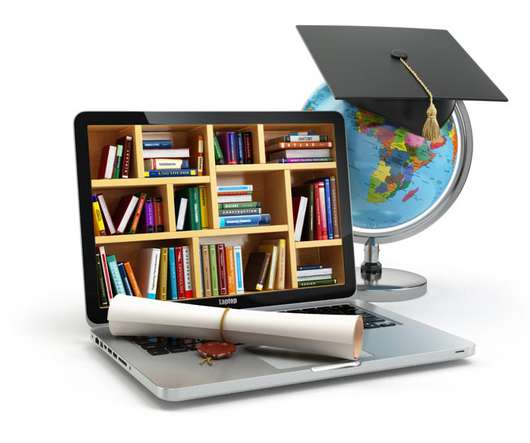












Let's personalize your content