A Simple Way to Copy Text from Images for E-Learning
Rapid eLearning
JANUARY 17, 2023
Here are a couple of common ones: Microsoft OneNote. I recommend using Microsoft PowerToys. How to Copy Text from Images with Microsoft PowerToys. Install Microsoft PowerToys. Press Windows+Shift+T to activate the Text Extractor. Check out these articles and free resources in the community. Select the text.







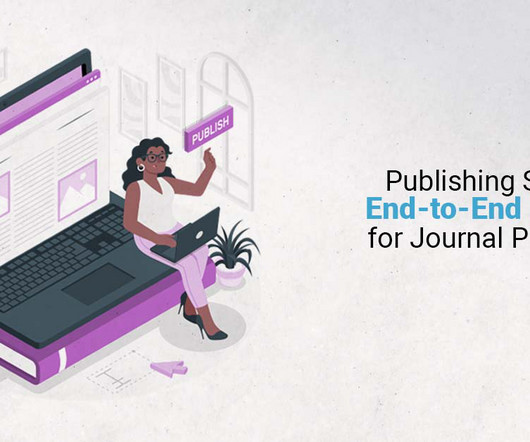













Let's personalize your content