What are the Effective Teacher Tools Adopted by KITABOO?
Kitaboo
JULY 28, 2022
With the emergence of digital technologies, the static PDF ebook evolved to a more interactive one encompassing audio, video, graphics, and presentations. In the traditional classroom, the instructor delivered the lesson, and the students soaked up the information, aided by their textbooks and some static teaching aids.



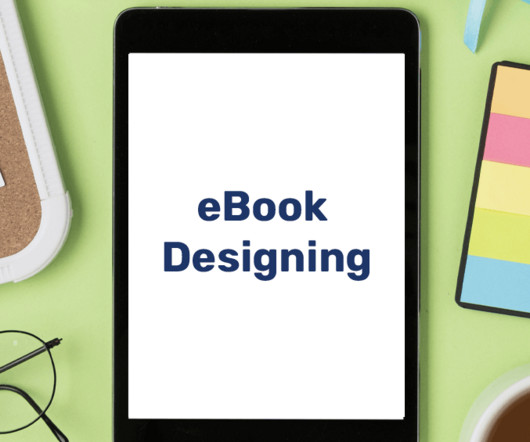





















Let's personalize your content