Interactive Textbooks Online: Transform Your K12 Study Experience
Kitaboo
APRIL 22, 2024
Multimedia elements make the study experience captivating and keep the students hooked. For example, they allow students to utilize the search filter tags, like genre, year, author name, book title, etc., present on the search bar to find textbooks according to their preferences with ease.


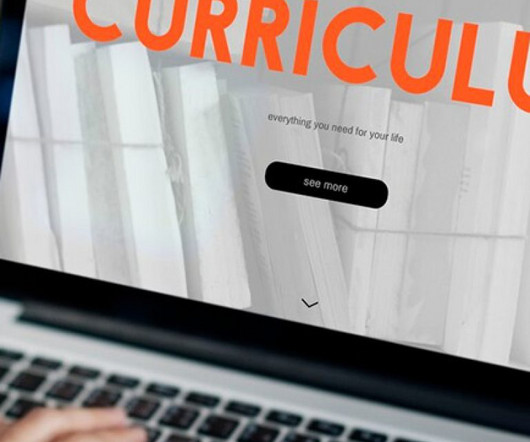




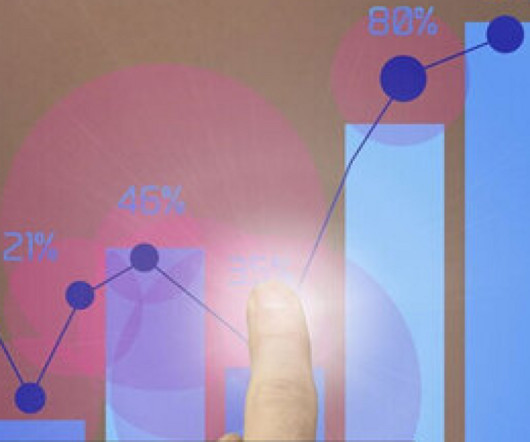





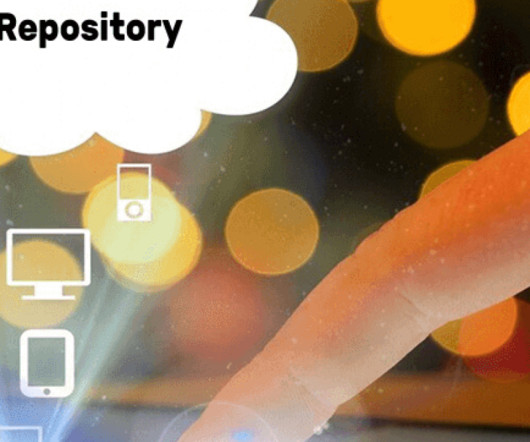












Let's personalize your content