Friday Finds — MicroLearning, Automating Creativity & Better Video for Learning
Mike Taylor
AUGUST 18, 2023
Leveraging interactive tools and crafting well-framed questions can amplify this effect. Learn more → Visit and subscribe to the Neovation Learning Hub for free eLearning resources – L&D superpowers that you can use to improve your eLearning initiatives and help you be more creative, productive, and valuable to your L&D team!


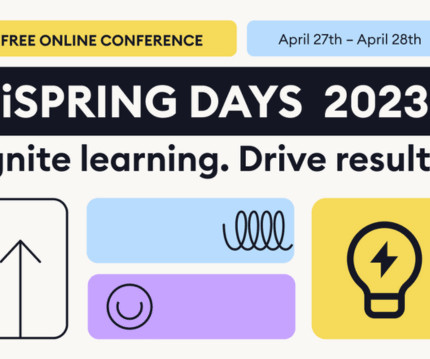















Let's personalize your content