Three Ways That These 70 Rapid E-Learning Tips Will Help You Build Better Courses
Rapid eLearning
AUGUST 2, 2011
But it did provide some clear steps to guide me. I like to provide some simple steps to help you move in the right direction. They’ll get filled as you apply what you’re learning and gain more experience. For this week’s post I decided to review all of the posts where I provided three steps to do something.












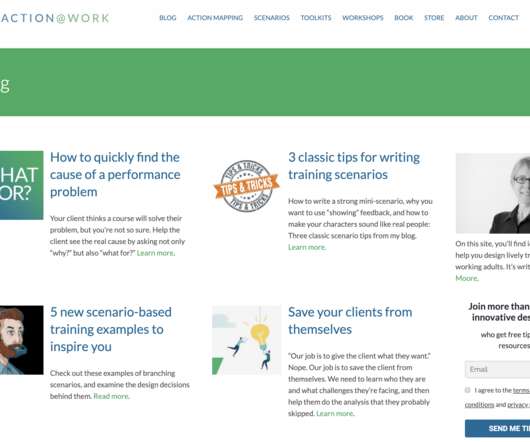













Let's personalize your content