5 Ways to Repurpose Your Training Content To Save Time & Costs
Thinkdom
MARCH 5, 2024
One major tool that helps us in this goal Is Repurposing old content. What Does Repurposing Mean in the eLearning World? Some would prefer visual formats like video and pictures to learn, while others would want to listen to it like a podcast when they are multitasking. One of the most important “R” is Repurposing.

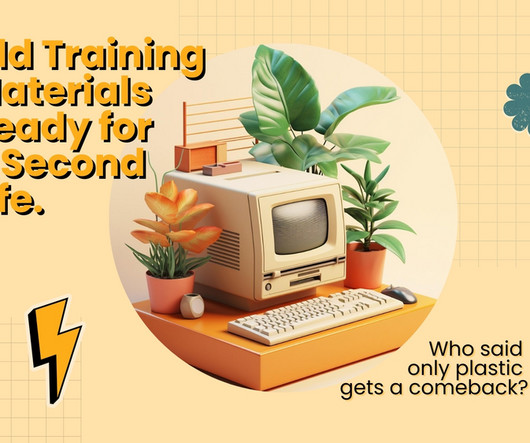











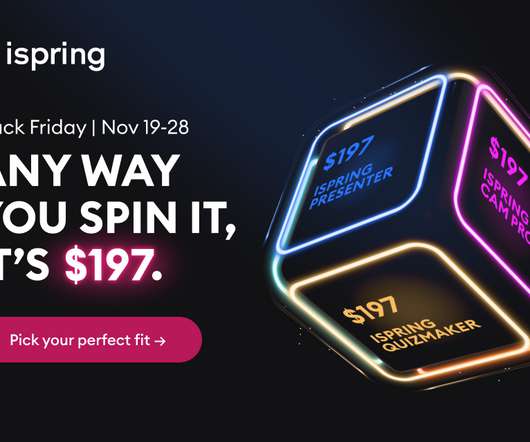










Let's personalize your content