How to Create Microlearning Using the Instancy Microlearning Editor
Instancy
DECEMBER 29, 2021
Select the video component and go to the Settings>Source Action Enable the Use embed code check box. Copy the Embed video code and paste it into the text box and click on the Update button. Add HTML Blocks – HTML blocks are ready-made content layouts that make content development faster.



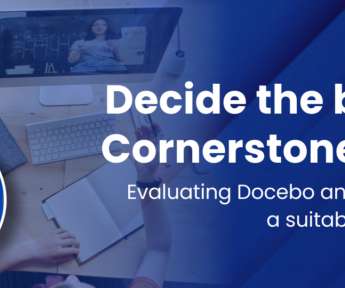
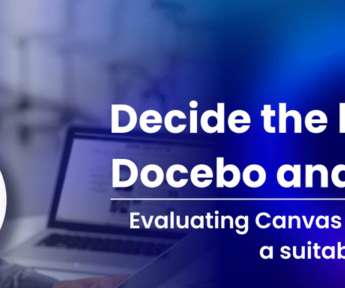
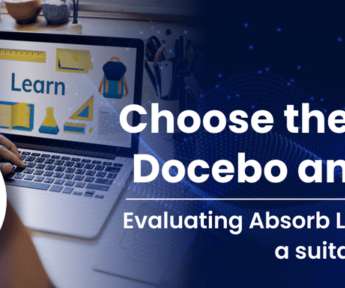



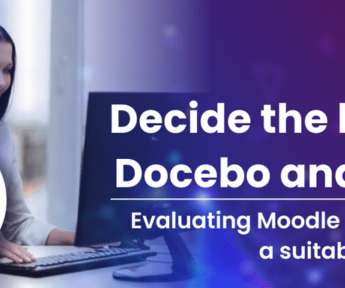














Let's personalize your content