15 Must-Have Knowledge Sharing Tools
The Training by Nelle Blog | Corporate Training and Consulting
MAY 6, 2019
GOOGLE DRIVE Features: Access to the entire Google Suite which includes Google Docs, Forms, Spreadsheets, Presentations, Sites, Calendar, Hangouts and Google+ for all of your collaborative and storage needs. TRELLO Features: Invitation-only boards, multiple app integrations with Google Drive, Slack, Evernote, etc.,



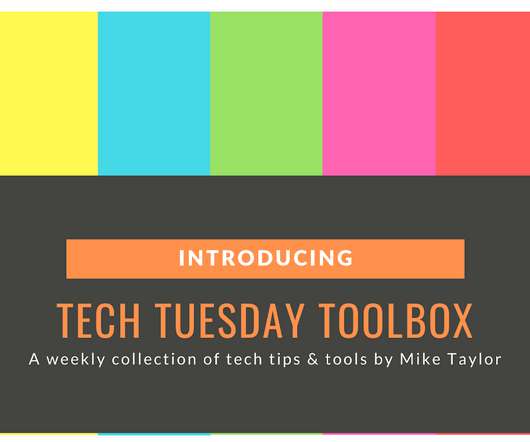















Let's personalize your content