Raptivity Classic vs. Raptivity 2020 Comparison
Raptivity
JANUARY 24, 2020
Raptivity Classic. Raptivity 2020. Raptivity Essential 7.8 Raptivity Suite version 7.8 Click here for Raptivity 2020 Samples. . For HTML5, you need to use a third-party tool like iSpring or PowerPoint plug-in to embed HTML output in Powerpoint. Features . Latest OS support (Windows 8 and Windows 10) .

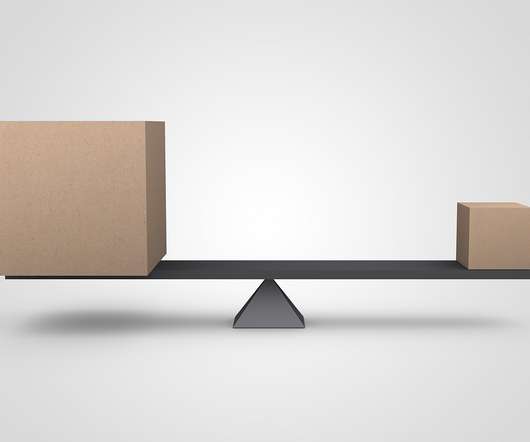























Let's personalize your content