Three E-Learning Tips to Help Build Better Courses
Rapid eLearning
MARCH 26, 2019
However, for me, it’s a great way to stay on top of the tools as it forces me to think through the software in different contexts. Here are three recent tutorials that I created to answer some questions in the community. E-Learning Tip: Simulate Right-Click Interactions on Mobile Devices. Download here (3 MB).


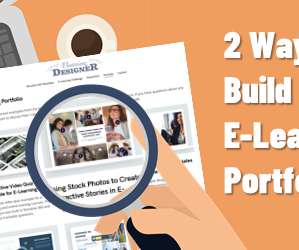


















Let's personalize your content