Understanding LMS standards: SCORM, xAPI, AICC and cmi5
B Online Learning
AUGUST 29, 2023
They track and store […] The post Understanding LMS standards: SCORM, xAPI, AICC and cmi5 appeared first on B Online Learning. A learning management system (LMS) is a crucial business tool. They are commonly used to deliver training and learning content to internal teams, clients, and partners.

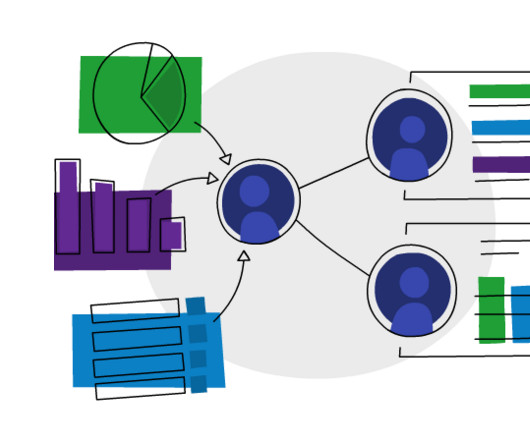


















Let's personalize your content