7 Things About eLearning Your CEO/Executive Director Wants to Know
Association eLearning
SEPTEMBER 3, 2015
We all have a boss and even our best ideas require an explanation, so before you get an LMS, start designing courses, and tracking learner progress, you’ll need to get his or her approval. Will we need course creation software? Will you use this as a development tool? 1: How much will it cost? Will they be new hires?


























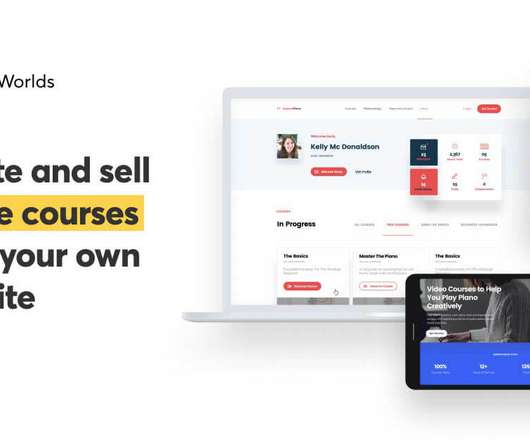










Let's personalize your content