Strategies for Converting eLearning from Flash to HTML
dVinci Interactive
SEPTEMBER 16, 2019
Strategies for Converting eLearning from Flash to HTML In July of 2017, Adobe announced plans to “stop updating and distributing the Flash Player at the end of 2020.” At the same time, the company encouraged “content creators to migrate any existing Flash content to … open formats.”.















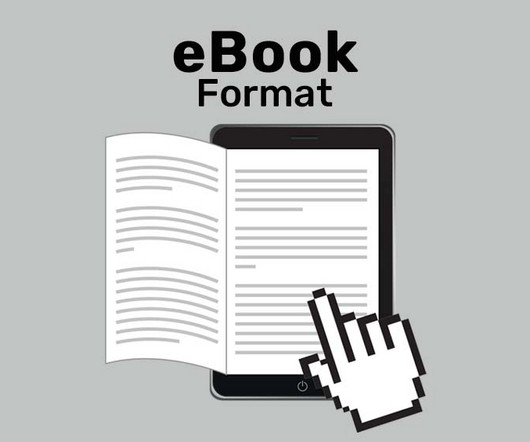











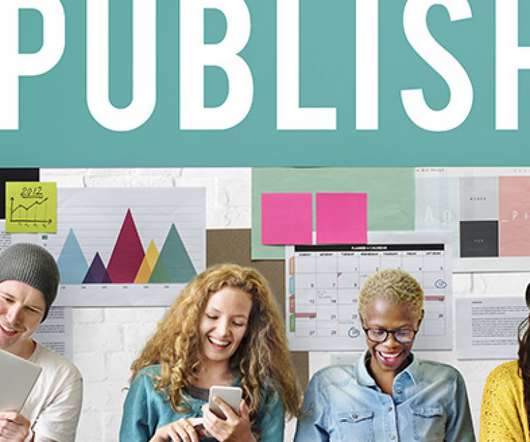














Let's personalize your content