eLearning Glossary Part 2: More Commonly Used Terms
Association eLearning
JUNE 9, 2016
Previously we dug into the alphabet soup of eLearning terms and acronyms. ADDIE- The ADDIE model is a process used by instructional designers and training developers offering guidelines for creating effective training. AGILE- AGILE is the counter method to sequential processes like ADDIE. But you weren’t full.










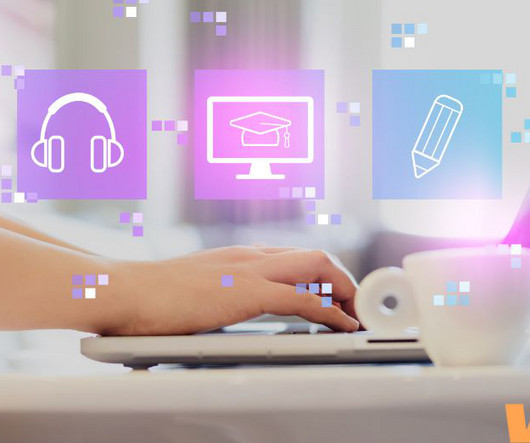
















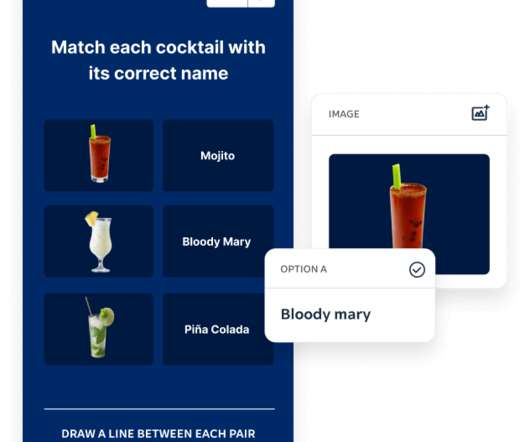

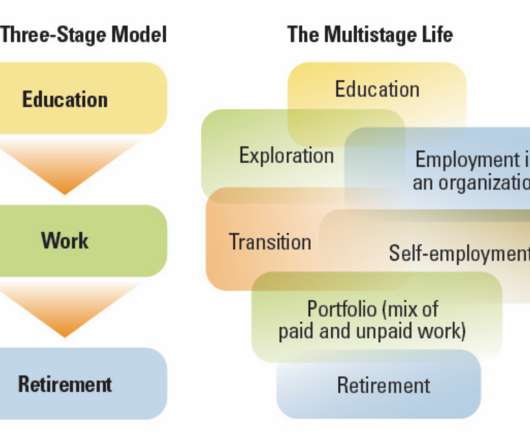














Let's personalize your content