What is Adobe Experience Cloud and How Does it Benefit Your Business?
Hurix Digital
FEBRUARY 1, 2024
In this context, Adobe Experience Cloud is a name to reckon with. Adobe Experience Cloud tools benefit businesses of all scales. Experience Platform Adobe Experience Manager is a robust industry-standard content authoring tool with a drag-and-drop interface. Each tool offers a host of advantages.



















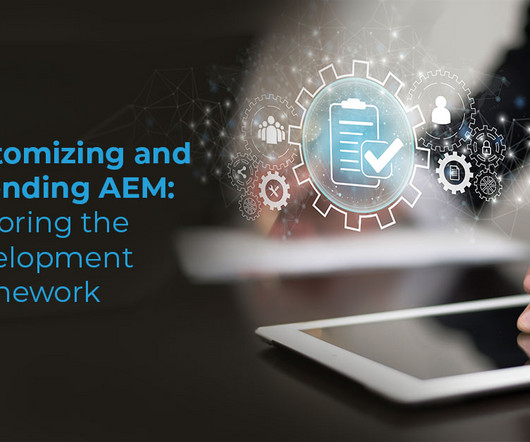






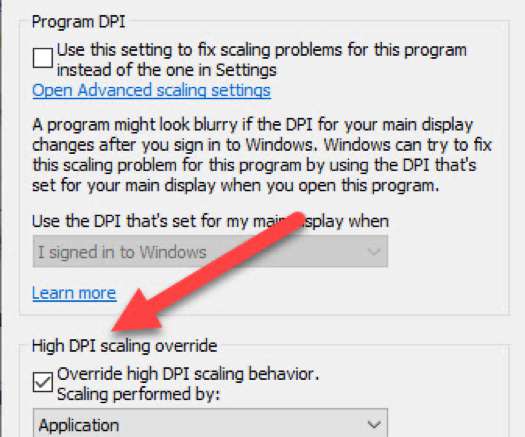






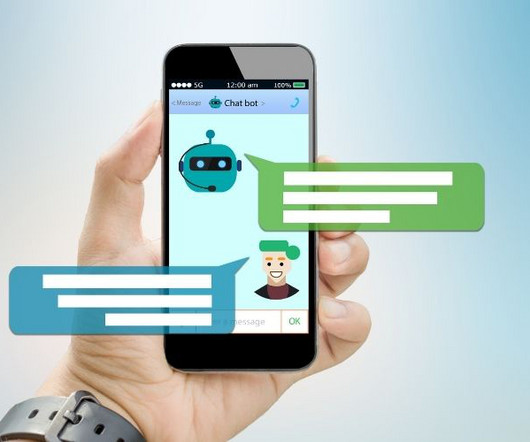



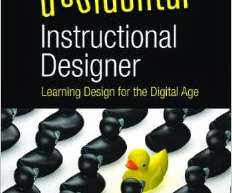













Let's personalize your content