How to Sync Photos to Your Audio Part II
eLearning Brothers
AUGUST 9, 2013
This beginners tutorial will show how to sync your photos to your audio in Adobe Captivate. I recommend if you have any audio clips try to sync photos in your eLearning project. I found an audio clip that talks about relationships and a few photos of a guy and a girl. Upload Your Audio and Photos .





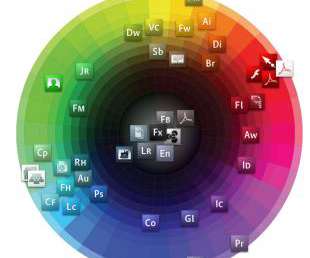


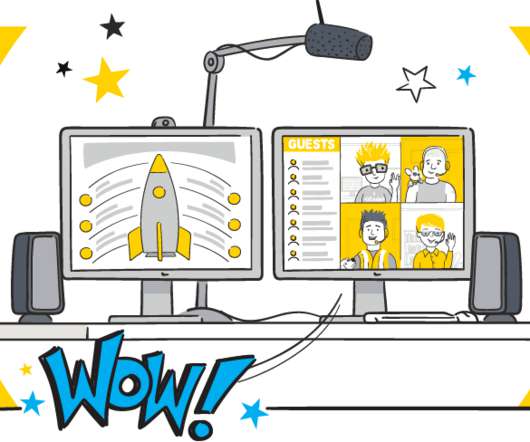
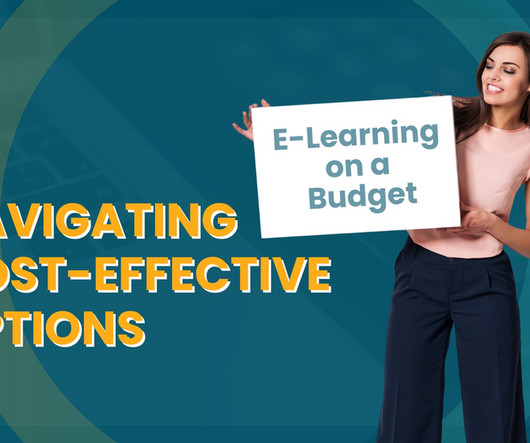



















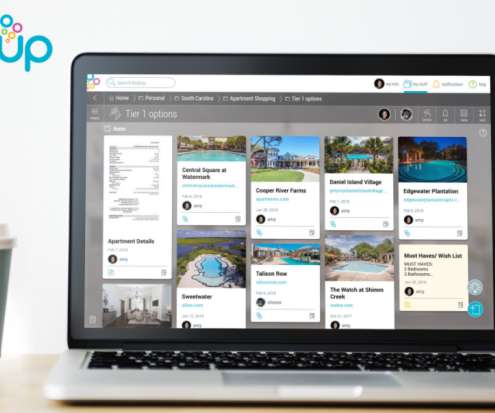











Let's personalize your content