Closed Caption Tools
Experiencing eLearning
FEBRUARY 20, 2024
That automatically generates captions that can be retained when replacing the audio with real voices, but again, the captions break awkwardly. Sarah Mercier shared a helpful article explaining how to generate captions in Descript and then add them to your video using Handbrake. Rev.com Rev.com was another popular option.































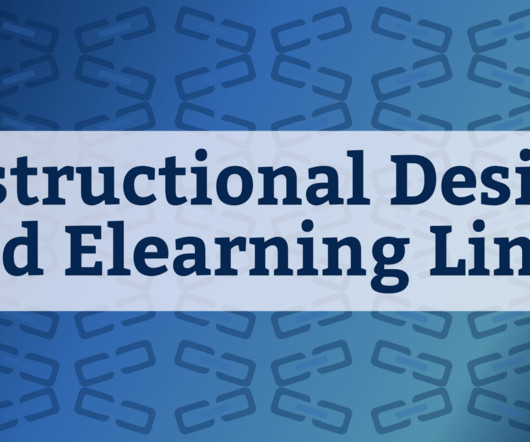






















Let's personalize your content