Training module template: The first step to online course development
TalentLMS
AUGUST 4, 2022
Organizing your courses into training modules creates a structure. A training module will help you choose the right content for the right purpose , decide on the best content type, and tie all your material together to achieve a larger learning outcome. What is a training module? Think of modules like chapters in a book.

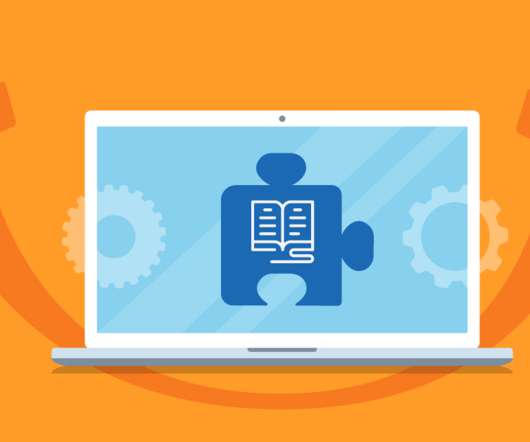

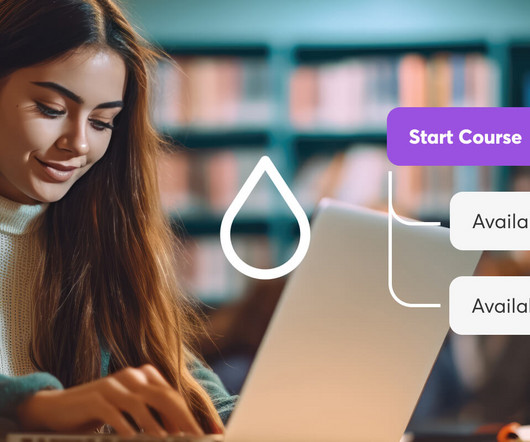
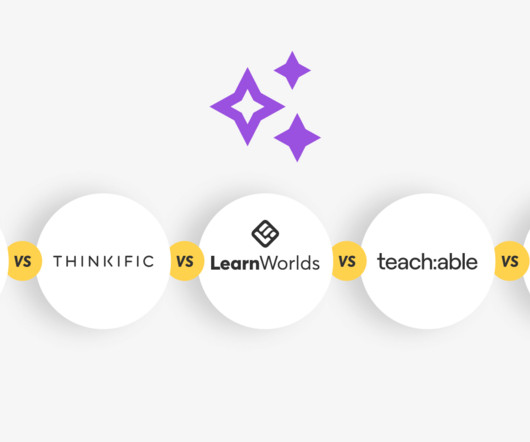

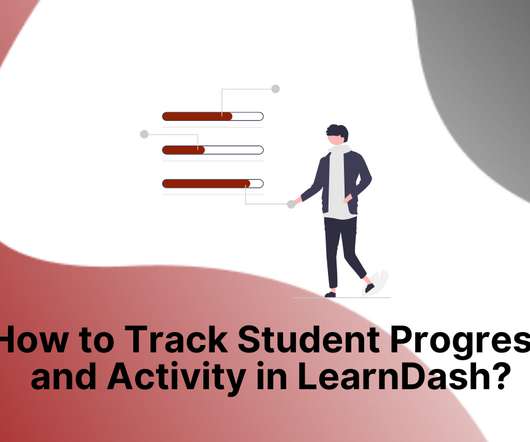
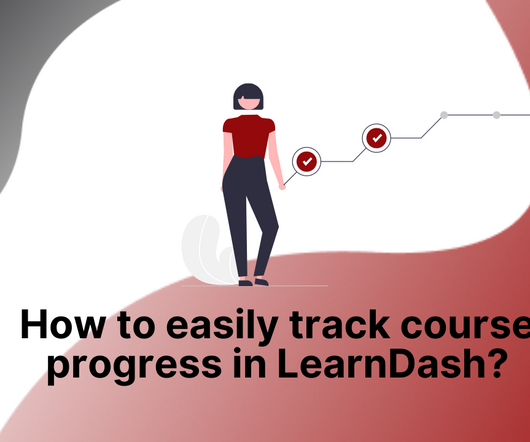







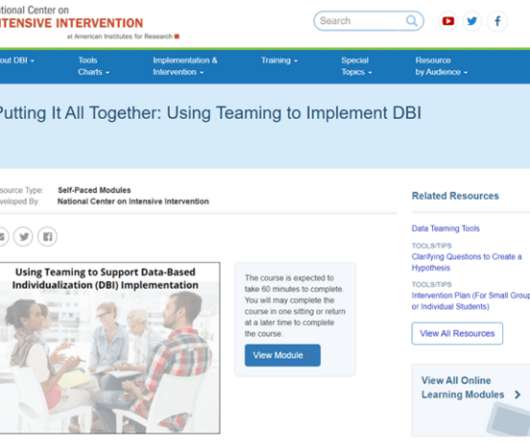
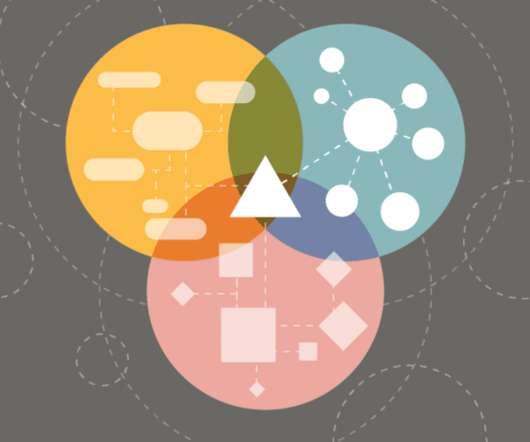










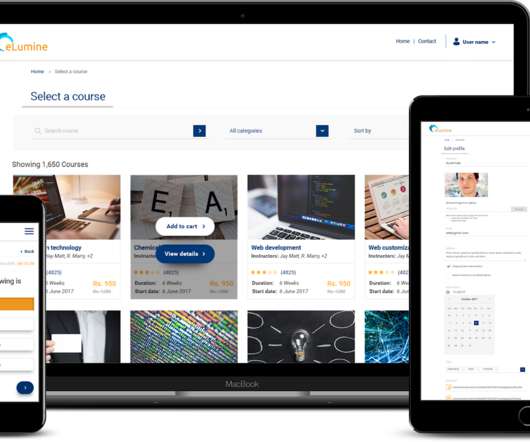



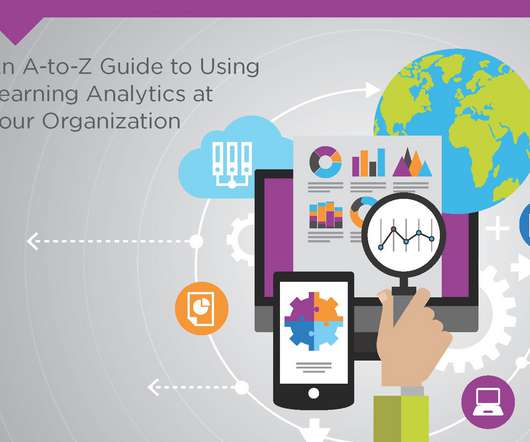



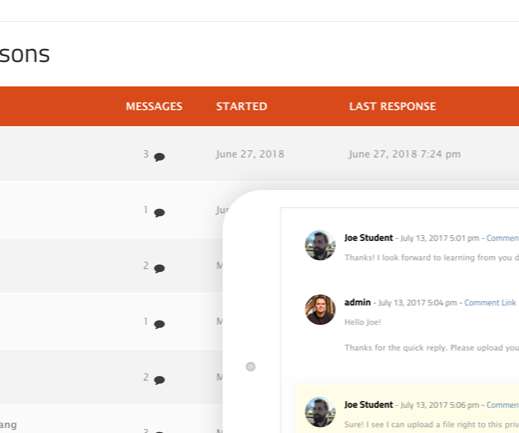




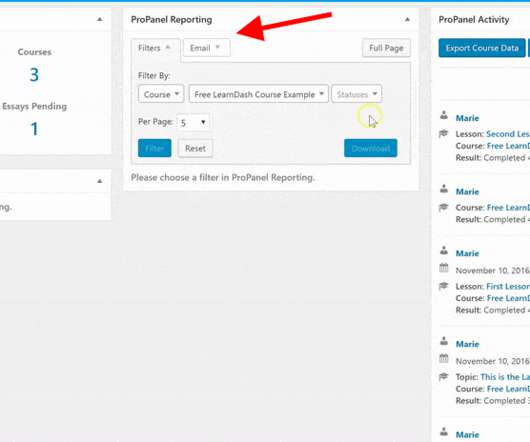














Let's personalize your content