Balancing Quality and Speed in Rapid eLearning Content Development
Thinkdom
FEBRUARY 1, 2024
Conclusion In the world of eLearning content creation, finding the delicate balance between quality and speed is a mission-critical endeavor.
This site uses cookies to improve your experience. By viewing our content, you are accepting the use of cookies. To help us insure we adhere to various privacy regulations, please select your country/region of residence. If you do not select a country we will assume you are from the United States. View our privacy policy and terms of use.

Thinkdom
FEBRUARY 1, 2024
Conclusion In the world of eLearning content creation, finding the delicate balance between quality and speed is a mission-critical endeavor.

Mike Taylor
JULY 10, 2020
7 Audacity Tips for Better Audio Editing on a Budget. Audacity is a really great tool for any type of audio recording and editing. Here are a few editing tips to make working in Audacity a lot faster and easier. 7 Audacity Tips for Better Audio Editing on a Budget. The learning professional as storyteller.
This site is protected by reCAPTCHA and the Google Privacy Policy and Terms of Service apply.

TechSmith Camtasia
DECEMBER 8, 2014
For most TechSmith tutorials, the narration track is actually recorded first with a handheld microphone or a podcaster USB microphone that feeds straight into Audacity (an open-source audio editor). Can’t see this video? How to change the Audacity project rate. How to use the Amplify effect in Audacity.

Mike Taylor
JULY 9, 2021
Is Audacity Really Spyware? Audacity will start collecting limited personal data for sharing with law enforcement and third parties including things like your IP address, OS version, OS name, CPU details, error codes, and crash reports. : Combine Learning Elements for Impactful Training”. How to Breathe. Where You Can Find Me.

DigitalChalk eLearning
DECEMBER 25, 2014
When creating an online course, you often need to capture a live video, audio, or screen recording. We’ve narrowed it down to 12 great eLearning audio and video tools to help you get started easily. iMovie allows you to turn your home video into your favorite film with just a few clicks. Windows Movie Maker. Screen-O-Matic.

eLearning Brothers
OCTOBER 1, 2014
Not everyone in eLearning is an audio engineer, that’s why I wanted to make a quick video on how to take out noise reductions in your voice over projects. In my video, I’ll be using Adobe Audition and Audacity, which is a free tool. Also, you can download Audacity here. Watch video on YouTube.).

LifterLMS
MAY 27, 2019
Learn how to animate your lesson videos with eLearning video Creator Kim Merritt of the TheUrlDr.com. Her clients loved her presentation style with how she animates videos, and they hired her to create the same things for them. The talking head is a common video style many online course creators use.

TechSmith Camtasia
JUNE 13, 2019
How to Reduce Audio Noise in Audacity. If you aren’t looking to invest in high-end audio software, Audacity is a free piece of software created and maintained by a community of programmers and audio experts. The one catch is it’s audio only, so if you’re working with video it may not be the smoothest workflow. Next Steps.

E-Learning Provocateur
AUGUST 12, 2013
In so doing, I created Audacity Crash Course and The Wide World of MOOCs. In fact, one of their standards is that the course contains a minimum of 30 minutes of video content. Udemy’s predilection for video presents another unexpected quibble. I thoroughly enjoyed using Udemy. I found it to be a simple yet powerful tool.

TalentLMS
MAY 14, 2021
What’s the first thing that comes to mind when you hear the phrase “ voice-over video? ”. Voice-over is an extremely versatile type of video and can be used on anything from movie trailers to college lectures to, of course, corporate training. Using video for learning is very popular nowadays. Inspirational/introductory videos.

Kapp Notes
FEBRUARY 4, 2015
Next: Please download Audacity and create a short introductory script as an audio file. Download Audacity here. Directions for Creating an Audio File are below: Basic Steps for Saving an Audacity File from Karl Kapp. HERE is a link to the type of GoAnimate video you will learn to make. GoAnimate Video.

TechSmith Camtasia
MARCH 19, 2019
For many businesses and marketers, this means creating an animated explainer video. Marketers aren’t the only ones saying video makes a difference. Consumers agree – 68 percent say they prefer to learn about a product or service by watching a video. How to make an animated explainer video in 5 easy steps.

TechSmith Camtasia
FEBRUARY 12, 2013
Adding background music to any video you create in Camtasia will add a whole new dimension to your content. I’ll also provide some decent, legal sources of music that you can use in your videos today. I like to think of the ideal person who I would want to watch my videos. Bonus Audio Tips for Your Videos.

TechSmith Camtasia
APRIL 9, 2019
If you’re one of the thousands of people every day looking to start making videos, you’re in luck. When we went to Video Marketing World this past year we sat down with some of the best video creators in the industry. Keep reading to get Roberto’s top tip to get started making videos yourself!

Experiencing eLearning
APRIL 16, 2009
open source software options: Audacity. Mixer–no open source ones out there, but Audacity does a lot. At the other end of the spectrum, you can use a headset mic and Audacity. Audacity has its own tutorials, including video. He records in Audacity, then puts the pieces together in Camtasia. Can be mp3.

TechSmith Camtasia
MAY 29, 2018
But there are many good reasons for transcribing videos. Adding a transcript below your video content makes it more shareable, especially in combination with click-to-tweet plugins. Many people prefer to scan a summary of the video content before deciding whether to watch it. Here are five tools you can use to do this: 1.

TechSmith Camtasia
JUNE 28, 2018
Nothing turns off viewers faster than a video with bad audio. Unless you have a higher end camera that has a built-in shotgun mic, you are going to want consider recording audio separately from your video. Many of the same tips for recording camera video apply perfectly well to screencast recording as well. Using Camtasia?

eFront
APRIL 4, 2012
First step is to download Audacity & AoA Audio Extractor , and if you would like to use introductory and closing music you can find links to free resources in this post. Extract ‘video’ files (those obtained from GoToMeeting, i.e. the podcasters recording) & convert to audio using Audio Extractor (AoA).

eLearning Learning Posts
OCTOBER 5, 2009
Video: Bring your presentation alive - Dont Waste Your Time , September 10, 2009. Where to get pre keyed (green screen) video footage for your web video or online project. Audacity (12). Podcasting for E-Learning – Tour of Audacity’s User Interface , September 4, 2009. - Free as in Freedom , September 5, 2009.

DigitalChalk eLearning
JULY 24, 2014
Whether you are looking for a SCORM, audio, or video application, let us help! You can create high-quality product demos with the capture-as-a-video workflow. Audacity is a free, open-source, cross-platform software for recording and editing sounds. Windows Movie Maker is an easy to use video editing production suite.

Edmego Learning
APRIL 20, 2016
Audacity is a great recording software tool. Below is a short video on how the Edmego course builder can really help streamline your content creation process. Hence the need to move forward with a content creation plan. Let’s cover some key components. You will find that these are extremely cost effective and easy to implement.

The Logical Blog by IconLogic
FEBRUARY 4, 2016
When I create video demos with Adobe Captivate, Articulate Storyline, or TechSmith Camtasia Studio, I tend to record my voice at the same time that I'm recording the screen. I find that my "off-the-cuff" video demos sound more natural when I record my voice during the recording process.

Jane Hart
JANUARY 17, 2013
VIDEO, AUDIO & IMAGE TOOLS. 29- Audacity 47- iTunes and iTunesU. Blogging. 5- WordPress 15- Blogger/Blogspot 77- Edublogs 96- Tumblr. 30- Wikispaces 32- Google Sites 88- PB Works. 2- YouTube 25- TED Talks/Ed 56- Khan Academy 78- Vimeo. Photo/image. 60- Flickr 53- Adobe Photoshop. Screencapture/ Screencasting.

eLearning 24-7
JUNE 25, 2012
The ability to record audio in real time or post time makes a lot of sense and eliminates the need for using Audacity (albeit it is a wonderful and free product). There is something wrong when a free and open source product like Audacity can do it, yet a product that costs hundreds of dollars cannot. Valuable Features – New.

Janet Clarey
MAY 7, 2012
Six months ago Thomas Suarez , a 6th grader from Los Angeles, spoke at a TEDS event about the making and sale of an “app” he created on his own – “ Bustin Jieber ” (a whack-a-mole type anti-Justin-Bieber game.) ( There’s nearly 2 million views of the video on YouTube so you may have seen it.)

TechSmith Camtasia
OCTOBER 17, 2013
Can’t see the video? Camtasia 101 for Newbies. Can’t see the video? Can’t see the video? Can’t see the video? Can’t see the video? Learn more about Blufftitler and how it can boost your videos reach. Can’t see the video? Can’t see the video?

eLearning Brothers
FEBRUARY 17, 2015
Audacity is a free eLearning tool that you can download and edit your audio. In addition, you can create screen recordings that can be published as SCORM compliant eLearning, interactive flash, podcasts, HTML, videos, or even social media. At their website, you will find instructions that will help you get started.

TalentLMS
MAY 22, 2017
Creating courses takes skills in videography, instructional design, animation, screencasting, video editing, and that’s to say nothing of the skills needed to deliver or promote a course to students. Let’s start with the video camera. The more pixels a screen can display, the better quality the video will appear. Click To Tweet.

TechSmith Camtasia
OCTOBER 21, 2019
An important part of creating good video is good audio. Not everyone will be fortunate enough to have a sound booth or an environment that is ideal for recording audio in, but you don’t have to let it ruin your videos. Let’s take a look at what you can do to make sure you can record good audio for your videos. .

Mike Taylor
JUNE 26, 2018
You know it has to be good because we have a theme song complete with video! Video Blocks. Whole Foods Rap Video. You can register for free and we’ll keep you informed of all we’re doing and remind you when it is time for our next monthly edition. Hope to see you there sometime! Episode #2 Show Notes. Design Resources.

TechSmith Camtasia
MARCH 7, 2011
He recently made a video showing behind the scenes from start to finish about how he creates our Camtasia training videos. The video runs a little longer than most of our videos. Audacity setup. Producing my video. I wanted to make sure everyone saw this screencast. I know you'll find it useful.

Edmego Learning
APRIL 4, 2016
If you are adding voice overs to your content, use a tool such as Audacity to handle your recordings. Many of our clients use tools such as YouTube and Vimeo and create a private channel to host their videos. There are also some great video making tools out there. Voice Overs. It allows you to perform some very basic editing.

Edmego Learning
APRIL 4, 2016
If you are adding voice overs to your content, use a tool such as Audacity to handle your recordings. Many of our clients use tools such as YouTube and Vimeo and create a private channel to host their videos. There are also some great video making tools out there. Voice Overs. It allows you to perform some very basic editing.

Take an e-Learning Break
OCTOBER 19, 2011
Edit videos and vector graphics, mixaudio tracks, sharpen your images, and record tutorials; all without spending adime. In thiscomplimentary webinar, learn about 16 different free tools that can help youwith your media creation and revision.

eLearning Weekly
AUGUST 21, 2009
I’ve become a big fan of the site, readitfor.me , which provides "the world’s most engaging book summaries" in video form. Essentially, Steve Cunningham reads mainstream business books and then produces a short, entertaining video summarizing his take on the book. Audacity can be used for editing audio.

E-Learning Provocateur
JULY 22, 2014
Kit, the Learning Consultant insisted the videos should be loaded on the LMS so that the time spent and results could be tracked. There were also concerns that inappropriate videos may be posted. And if they used a tool like Audacity, they could easily cut and edit the audio file as they see fit.

ReadyTech
MAY 18, 2022
All you need is a microphone, software for recording (such as Audacity), and a speaker to share your content with listeners. Make a Video. Video-based learning is one of the most popular methods for self-paced learning. Video-based learning is one of the most popular methods for self-paced learning.

Rapid eLearning
JUNE 29, 2021
However, I prefer to separate my multimedia production into distinct groups: video, audio, graphics, and course construction. If you don’t have any money, Audacity is a free audio application that works fine for recording narration. That makes it super easy, especially if you’re doing all the work by yourself.
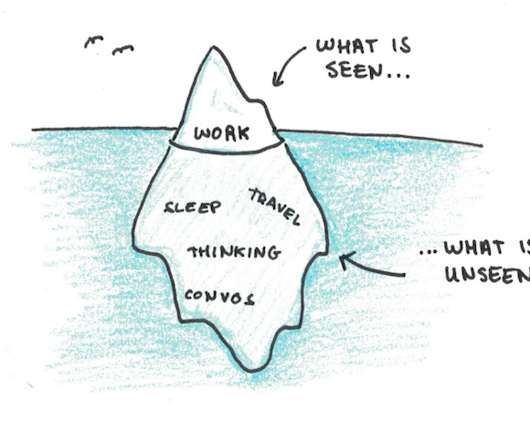
Mike Taylor
JUNE 5, 2020
Last week’s most clicked item: Creating Simple Animated Videos. Audio] – AudioMass is an online audio editor – sort of like Audacity online. What I’m Listening to: I just discovered Oatmello Radio which is quickly becoming a new contender for my favorite playlist for working along to. .

Experiencing eLearning
MARCH 12, 2019
Basic experience with image, audio, and video editing is beneficial. I use the open source tool Audacity for audio editing. I use Camtasia for screen recording and video editing. OpenShot is a free, open source video editor. Media Tools. Of the three, image editing skills are the most important. Photos and Images.

TechSmith Camtasia
AUGUST 9, 2016
One of the most difficult parts of a video is getting quality audio, in my opinion. I often like to make videos on the road at events – usually in a noisy conference hall with high ceilings. We used Audacity to record the audio at 44,100Hz. Interested in making videos using a microphone like these? So, here you go!

Performance Learning Productivity
AUGUST 27, 2015
YouTube is also the wonderful conduit for sharing expertise in other ways, whether it’s through TED Talks or hundreds of other video resources. It handles the integration of video and other multimedia reasonably well and is ubiquitous. It’s pretty helpful when I’m trying to improve my musical skills, too.

Learning with e's
MARCH 17, 2010
I started using video with groups of nursing students. I would ask a group of 3 or 4 to go out and record a short (3-5 minute) on an important topic related to nursing, video, edit, caption and narrate it and then present it at the end of the day to the rest of the group for discussion. Back in 1985 (strewth, is it that long ago?)
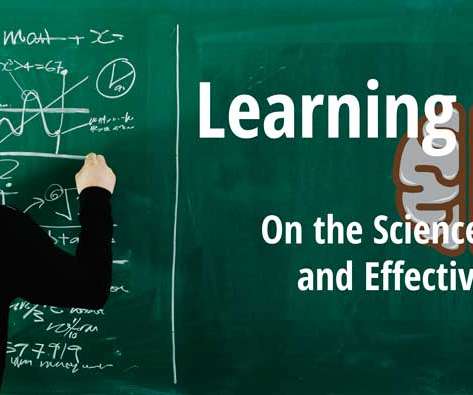
Mike Taylor
AUGUST 28, 2020
Recast – a Quick & Easy Online Video Editor Monosnap – screenshot tool for Mac and PC with cloud storage. Learn Audio Editing with Audacity with Myra Rolden in this free two week course. Pikaso – Get a clean and clutter-free screenshot of any tweet. Podcastle – Convert your favorite news and articles to podcasts.
Expert insights. Personalized for you.
Are you sure you want to cancel your subscriptions?


Let's personalize your content