5 keys for Section 508 Compliance and Web Accessibility
Web Courseworks
OCTOBER 24, 2014
For some instructional designers the accessibility standards of Section 508 of the Rehabilitation Act can become a source of confusion, frustration, and anxiety during eLearning course design. Most private companies still want to make a good-faith effort to deliver courses and products that are as accessible as possible.






























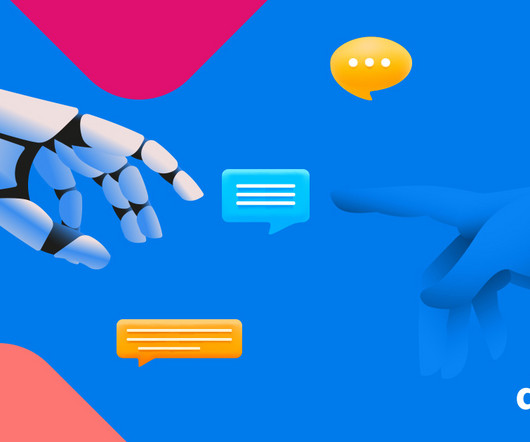

















Let's personalize your content