Copyright Law: Using music or other audio in training and presentations
The Logical Blog by IconLogic
OCTOBER 8, 2023
Over the past few weeks, you learned about copyright law related to images and content created with AI , specifically when used in training and presentations. But what about copyright concerns regarding the use of music or other types of audio? " Rohrbaugh went on to say, "Audio is not free to use.




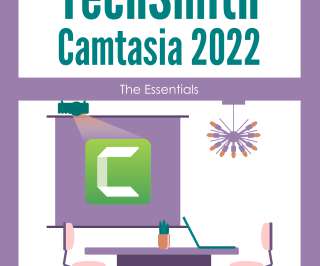

























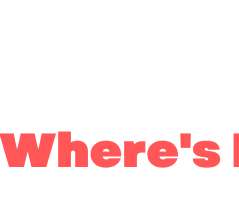


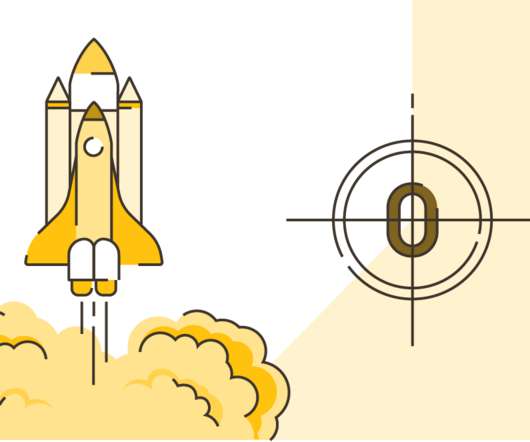
















Let's personalize your content