Personalization: The Secret Ingredient of eLearning Success
ProProfs
JULY 10, 2017
But there is another important ingredient that many forget to focus on – i.e. personalization. . Since, consumers nowadays demand ‘personalization’, businesses are readily following this approach to make a product or service more endearing to the target audience. What is Personalized eLearning?









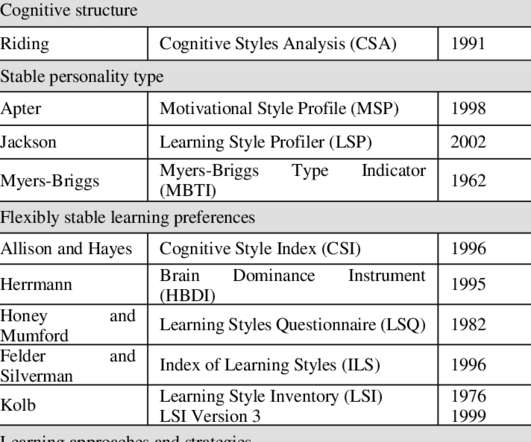


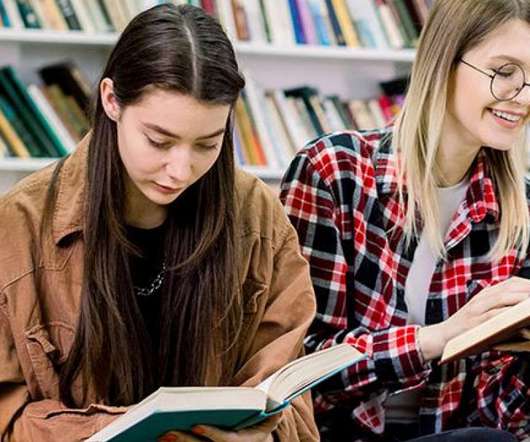



















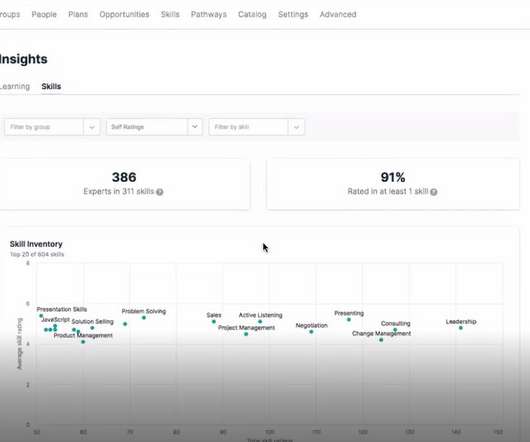











Let's personalize your content