Pausing Timeline and Audio clips
Adobe Captivate
JUNE 16, 2018
Give feedback to the portal developers (maybe also to me?). Audio types. The way different types of audio react to an absolute Pause of the timeline, and to a Pausing point (slide related or related to an interactive object) is probably the most difficult to understand. Object audio: is audio attached to an object.
































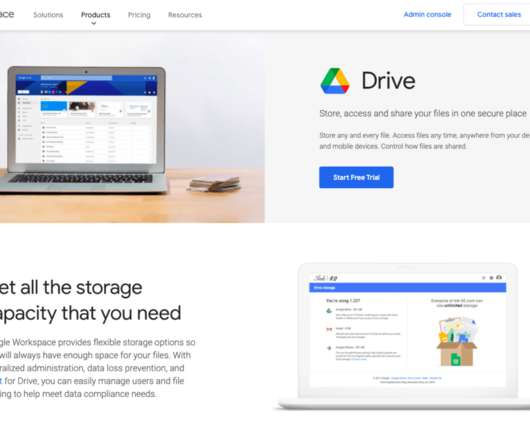













Let's personalize your content