Press Play: 5 Tips for Writing Audio Scripts
SweetRush
MARCH 30, 2021
Do you want to write blockbuster audio scripts that will make stars of your on-screen characters and have your audience reaching for popcorn and hoping for a sequel? If you’re already visualizing your acceptance speech, keep reading for our top five tips for writing audio scripts. Instructional designers are no strangers to writing.
















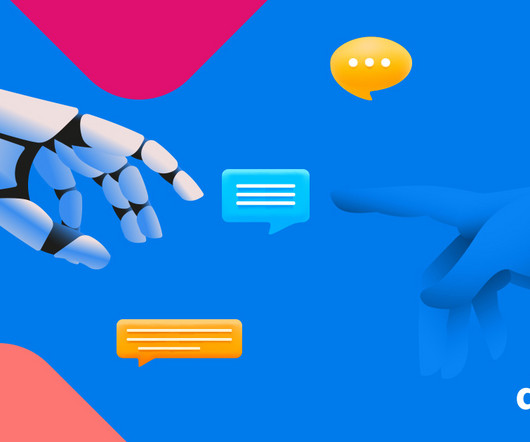























Let's personalize your content