PowerPoint or Prezi: Which is Best for eLearning?
Association eLearning
NOVEMBER 4, 2014
The question is becoming more and more common — “Should I use PowerPoint (PPT) or Prezi?” Regardless of whether you use PPT or Prezi, content and design are key. These programs are tools; what you do with them determines whether or not they’re effective. Interactivity. Compatibility with other eLearning programs.







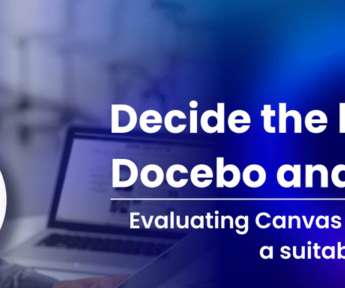












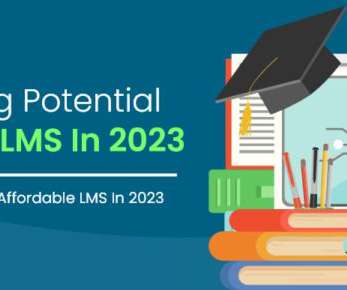

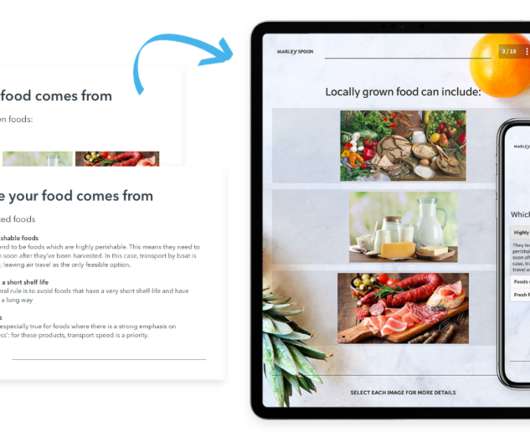































Let's personalize your content