Authoring Tools for E-Learning: The Definitive Guide
Docebo
MAY 12, 2020
Enter content authoring tools*. What are Content Authoring Tools? What are the Different Types of Authoring Tools. Benefits and Challenges of E-Learning Authoring Tools. Authoring Tools You Might Consider. Your Content Author, Signing Off. What are Content Authoring Tools?



































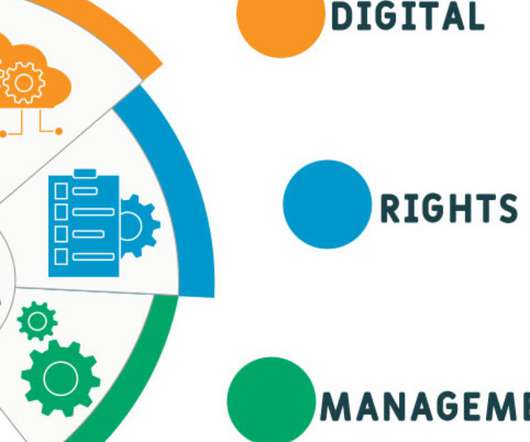
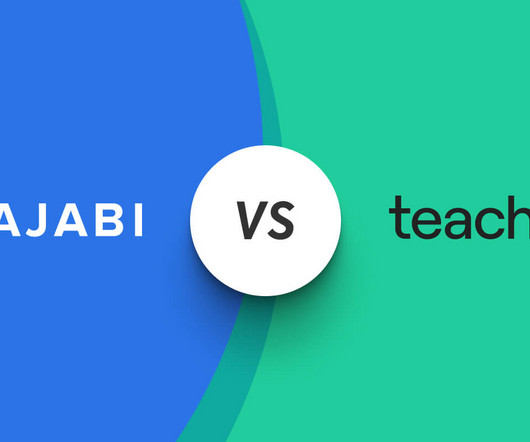













Let's personalize your content