How to create a media holder graphic in PowerPoint
BrightCarbon
OCTOBER 13, 2020
You need a media holder graphic for your next big PowerPoint project, but you don’t want to pay to download vectors or graphics from a stock image site. With a dash of patience and a dollop of creativity you can create professional-looking assets using just the tools you can find in PowerPoint. Next, use the Merge Shapes tool.

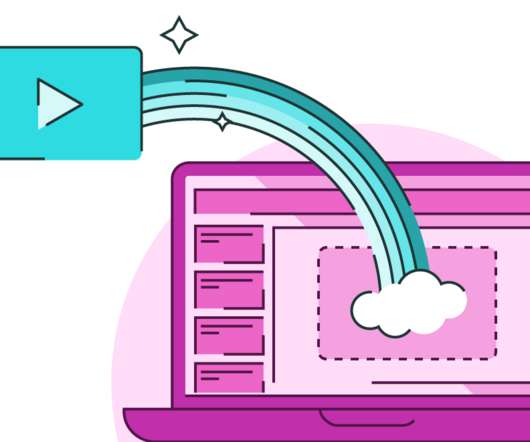










































Let's personalize your content