TECHSMITH CAMTASIA: These 2020 Features are Magnetic!
The Logical Blog by IconLogic
MAY 28, 2020
TechSmith recently announced an update for Camtasia from version 2019 to version 2020. In the next few newsletters, I'll delve into some of the new Camtasia 2020 features. . In the next few newsletters, I'll delve into some of the new Camtasia 2020 features.


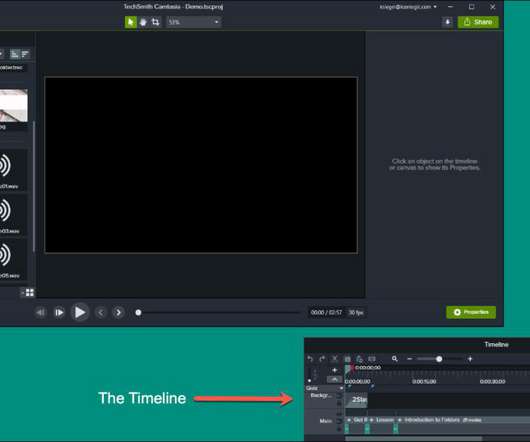

















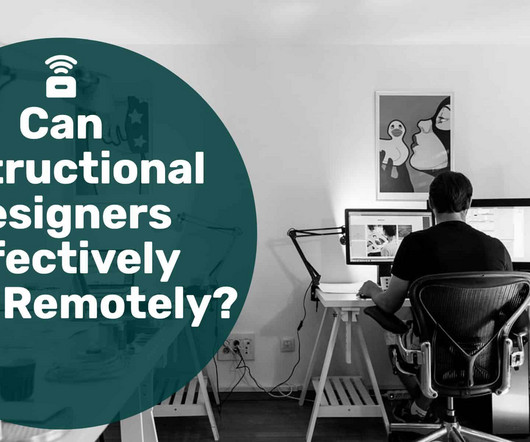


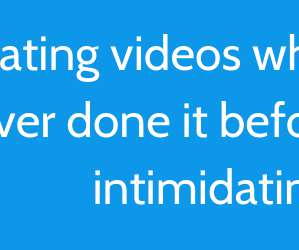
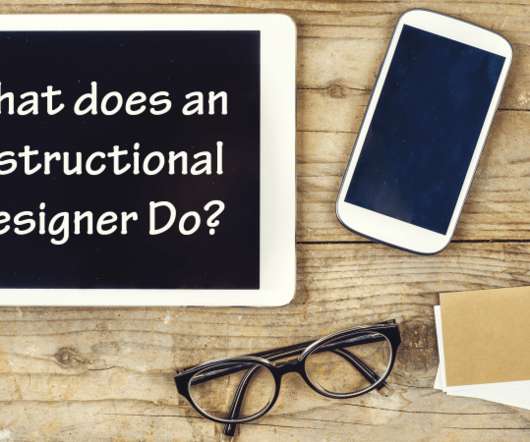








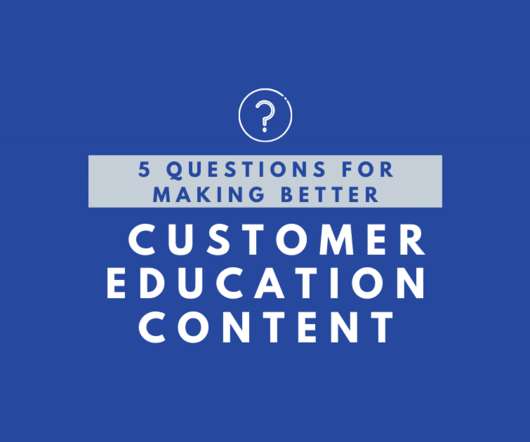











Let's personalize your content