Quick PDF to ePub: Your Go-To Online Conversion Tool
Kitaboo
APRIL 22, 2024
In today’s digital age, eBooks have become a popular and convenient way to access information and dive further into captivating stories. One common challenge faced by publishers and content creators is converting existing PDF documents into the ePub format. Table of Contents Why Convert PDF to ePub?

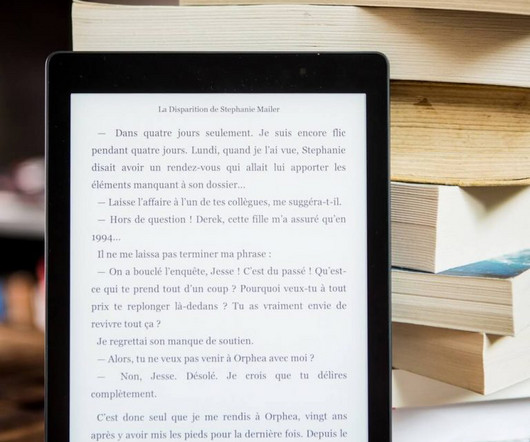
































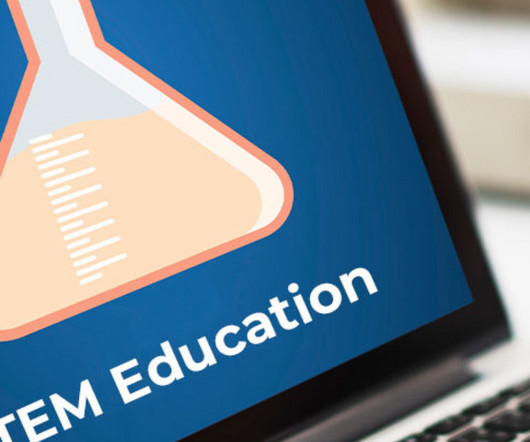

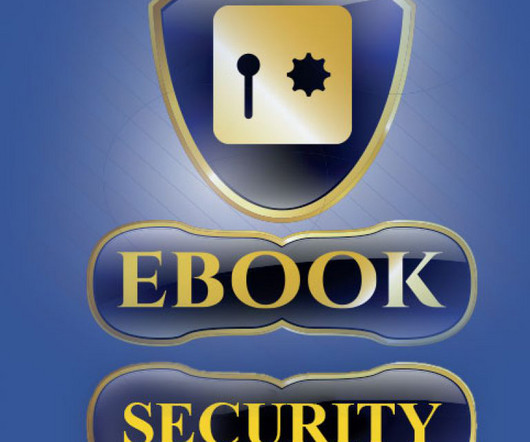













Let's personalize your content