Adobe Captivate 12.3: Share for Review
The Logical Blog by IconLogic
APRIL 18, 2024
update for Captivate 12. Reviewers do not need to own Captivate or know how to use it. Create or open a project, and then click the Share for review icon at the lower right of the Captivate window. For instance, you might want to add a date or version number to the title. The project is published to a secure Adobe server.







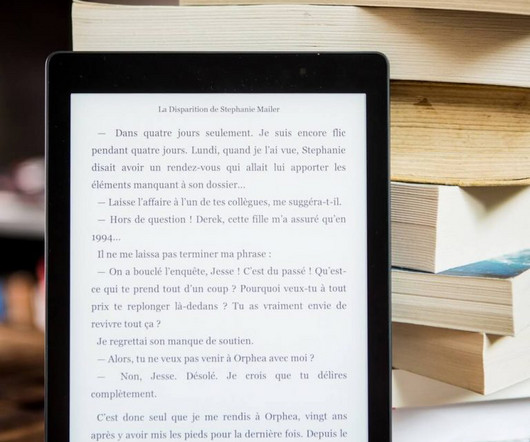
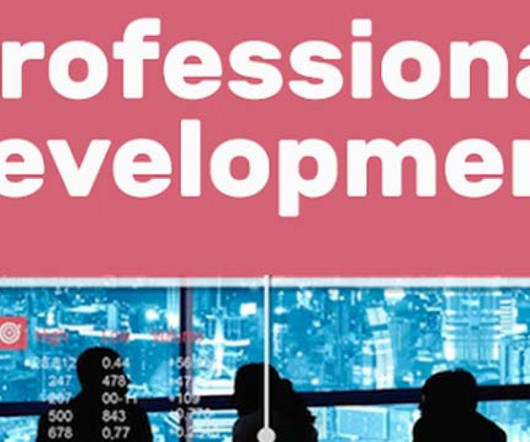
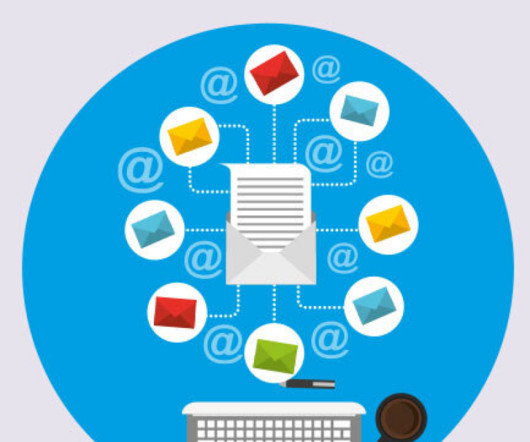
















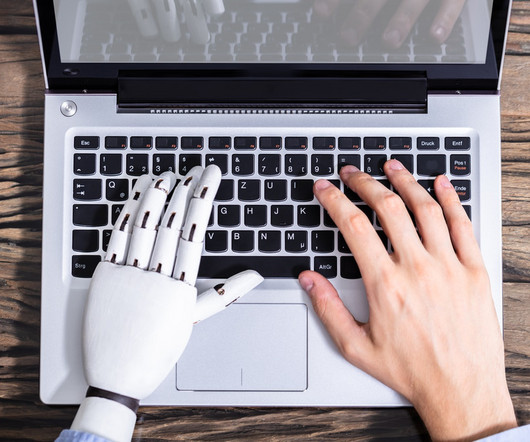
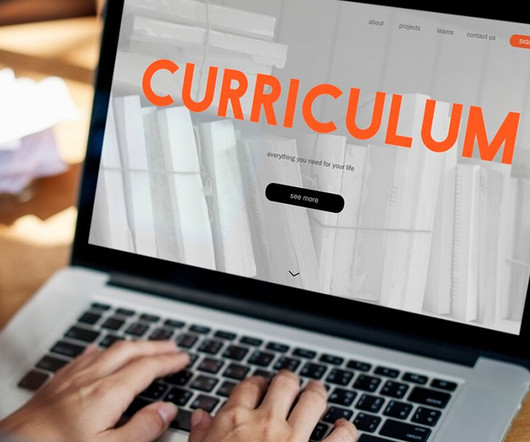

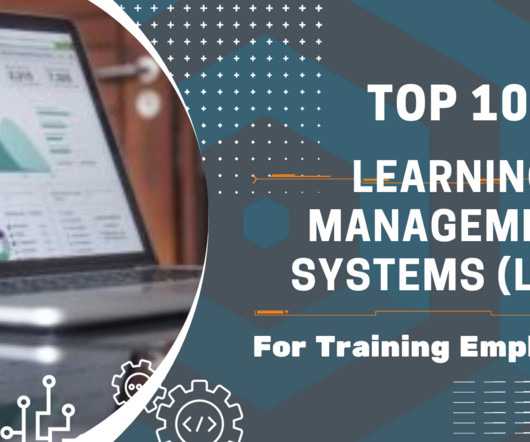

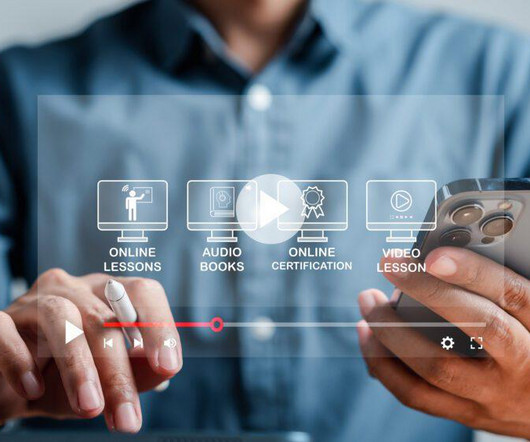





















Let's personalize your content