L&D Salaries, Portfolios: ID Links 10/3/23
Experiencing eLearning
OCTOBER 3, 2023
AI tools AI Tool Directory | Navigate the AI Landscape A searchable directory of AI tools in different categories. Create a screen capture video, then use the AI tools to generate the text explaining each step and add voice over. Pika Labs Text to video tool. The tool also creates documentation at the same time.


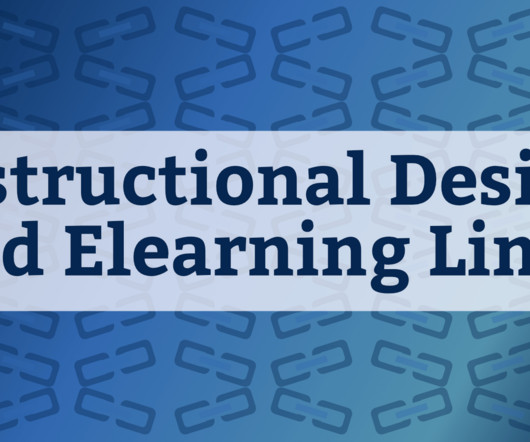








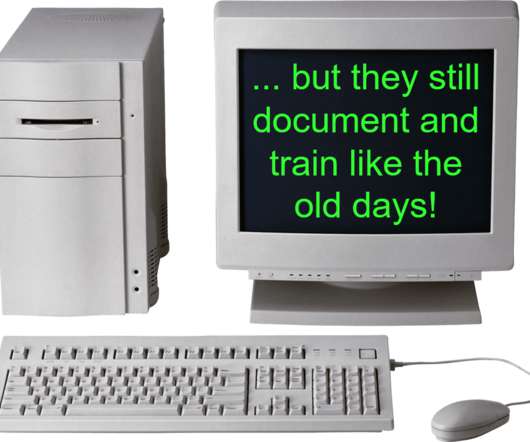



















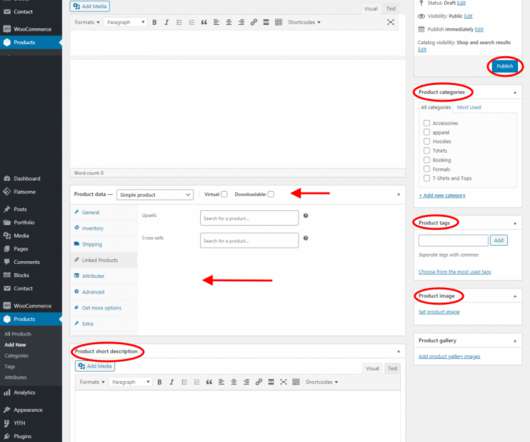




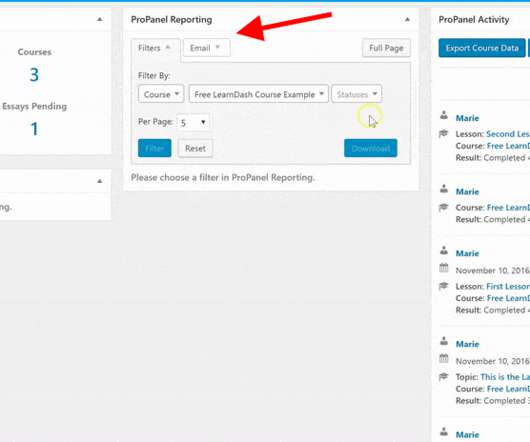













Let's personalize your content