TechSmith Camtasia: Device Frames = Awesomeness
The Logical Blog by IconLogic
FEBRUARY 14, 2023
Using TechSmith Camtasia, you can easily add or record software demonstrations, add them to the Timeline, and export as a video or interactive eLearning. In the image below, I've imported a video demonstration to my Media Bin and added it to the Camtasia Timeline. Even cooler? and even download additional frames.

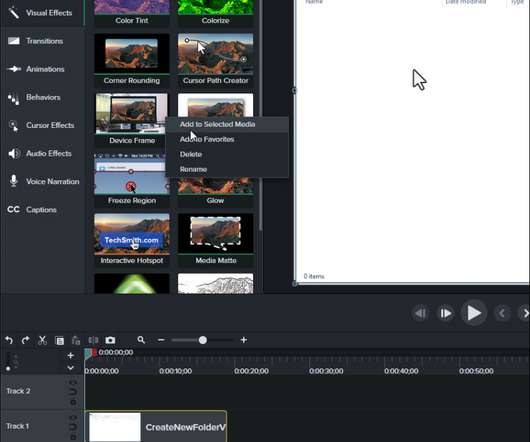







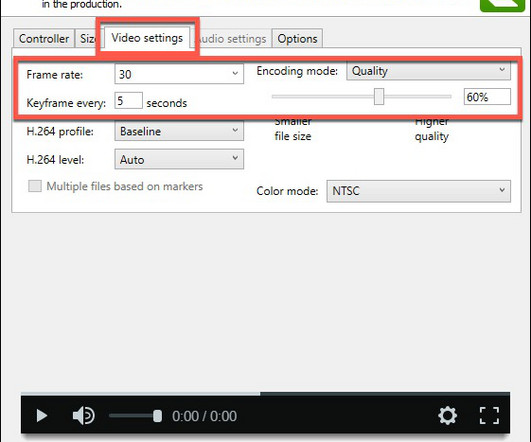











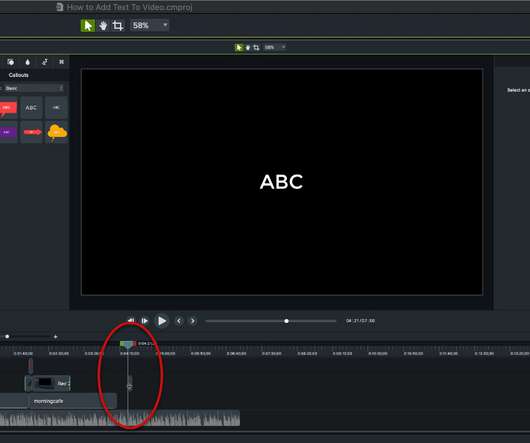









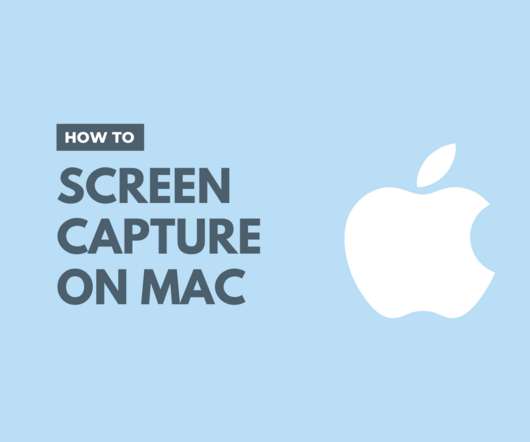


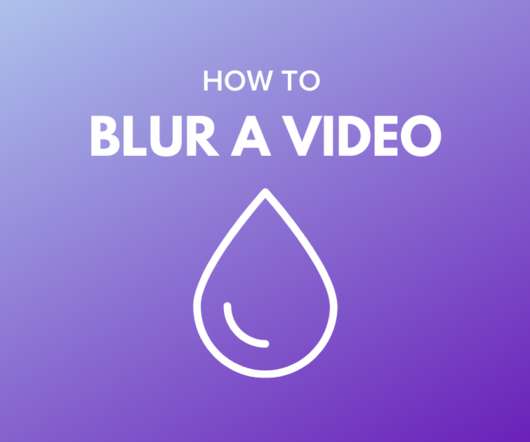




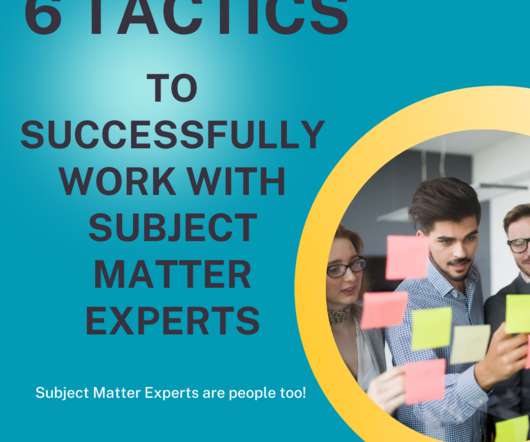
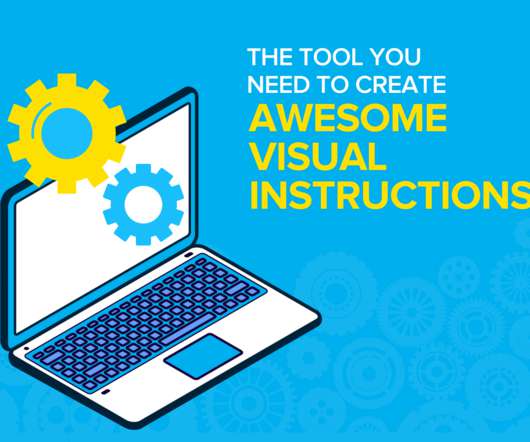










Let's personalize your content