How To Create Your eLearning Checklist With Evernote
DigitalChalk eLearning
JUNE 4, 2015
Evernote is a virtual workspace to help you get things done. Communicate, collaborate, and share in real-time, all within Evernote. Communicate, collaborate, and share in real-time, all within Evernote. Bonus: Evernote is compatible on all devices. Let’s create a checklist with Evernote.


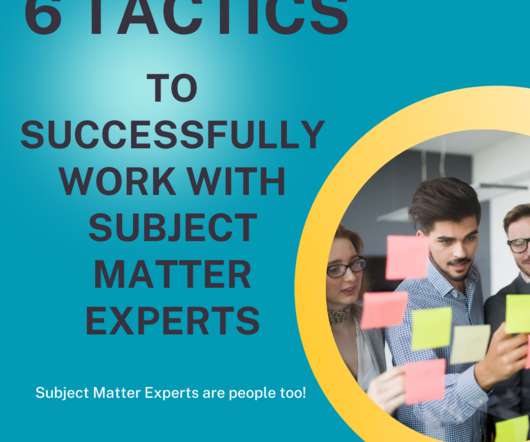














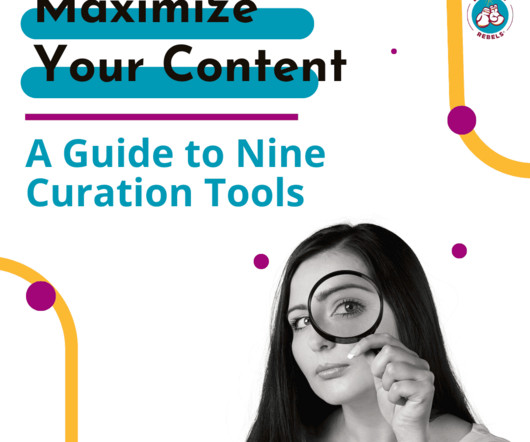

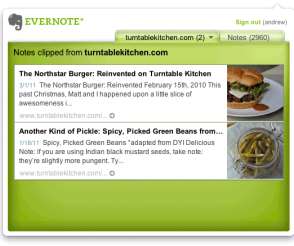

























Let's personalize your content