How to Create and Scale a Document Management System in SharePoint (Without Hiring Extra Help)
BigTinCan
NOVEMBER 20, 2020
Tell me if this sounds familiar: you have a Microsoft SharePoint document management system set up for your team, and it’s working for the most part, but it’s taking a surprising amount of time and energy to maintain. Plus, if you’re anything like the people we talk to, you need this system to scale for hundreds of thousands of documents.





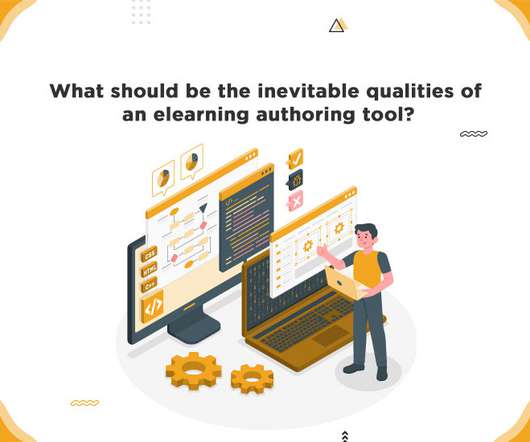


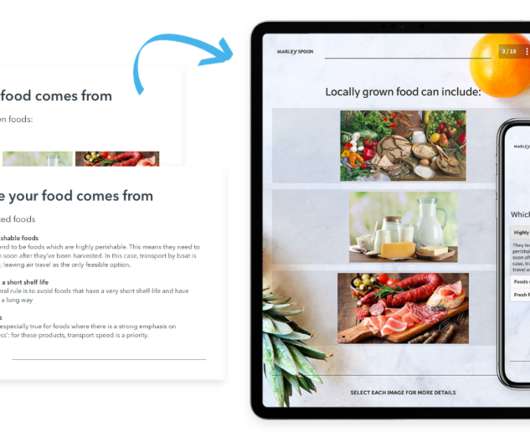










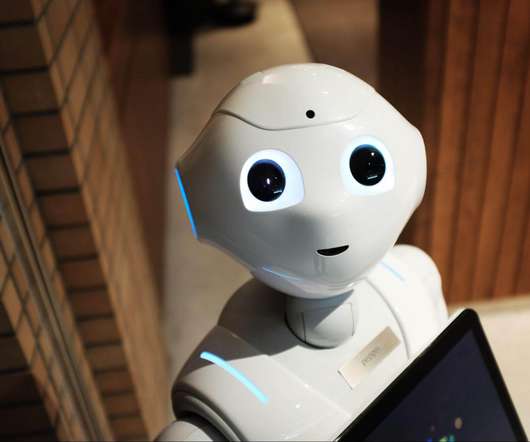


















Let's personalize your content