Lectora Resource Roundup
Integrated Learnings
JANUARY 17, 2013
We use Lectora a good bit for eLearning development. If you're working with Lectora and need some assistance, here’s a list of helpful resources available online. Lectora University : Trivantis’s own collection of helpful resources including recordings of all past “Inspiration Wednesdays” webinars and downloadable course examples.










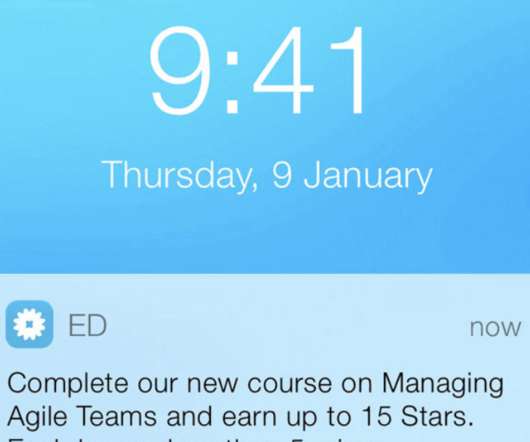































Let's personalize your content