Accessibility: How to Order Title Objects in Lectora
Trivantis
SEPTEMBER 21, 2015
Since we are using Lectora®, to design our eLearning courses and generate the html pages when we publish, we must be aware of how Lectora works, in order for the html pages to place our object in the actual logical order needed for screen reader software. Second, let’s discuss images and accessibility for a minute.



























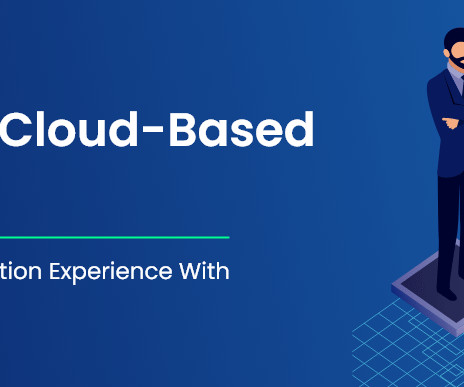















Let's personalize your content