DevLearn DDX 2020: Week 2 Recap
Experiencing eLearning
NOVEMBER 3, 2020
The Business of Learning: A Guild Master Panel. Connie showed examples of four trending styles: the duotone effect, isometric illustrations, minimalism, and bold typography. She showed examples of each trend, but then showed how she adapted one specific example of each for elearning. Watch the worst videos part 1. Day 7: 10/27.

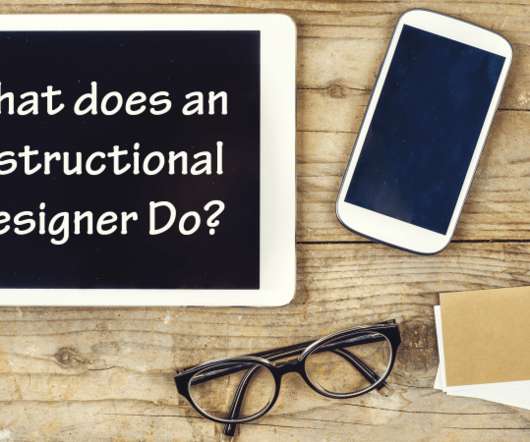








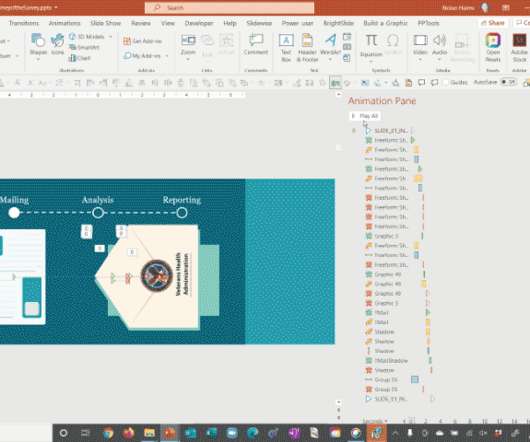



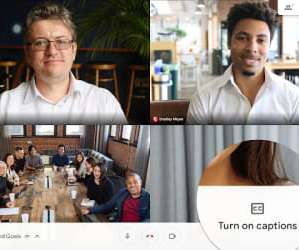
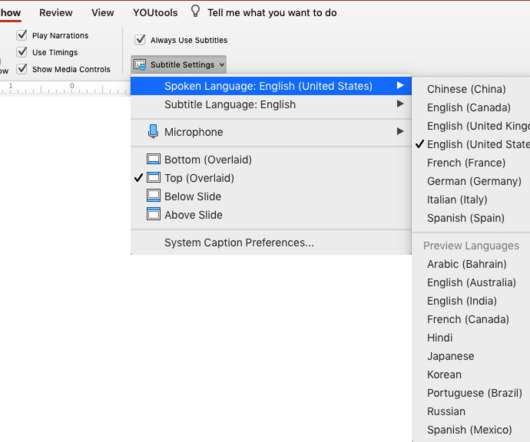


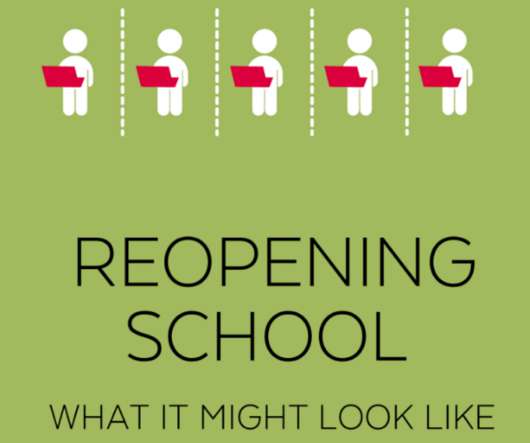










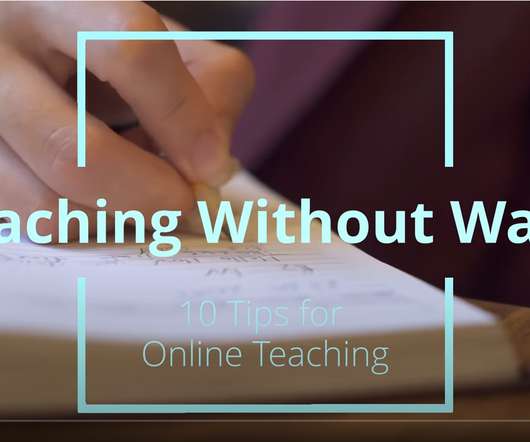




















Let's personalize your content