PowerPoint or Prezi: Which is Best for eLearning?
Association eLearning
NOVEMBER 4, 2014
The question is becoming more and more common — “Should I use PowerPoint (PPT) or Prezi?” The two presentation programs share many of the same features, such as the ability to include text, images, audio, and video. These programs are tools; what you do with them determines whether or not they’re effective.






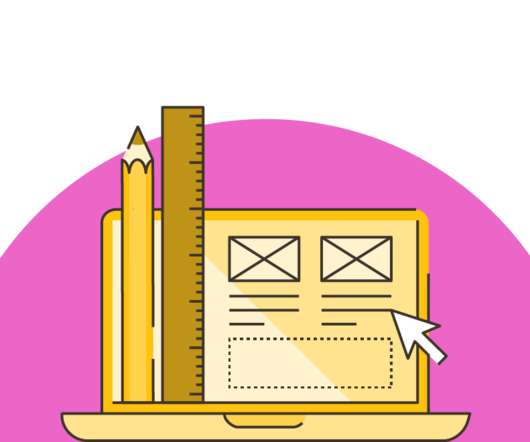
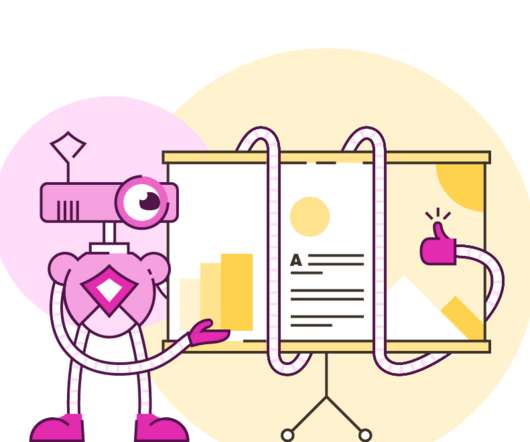





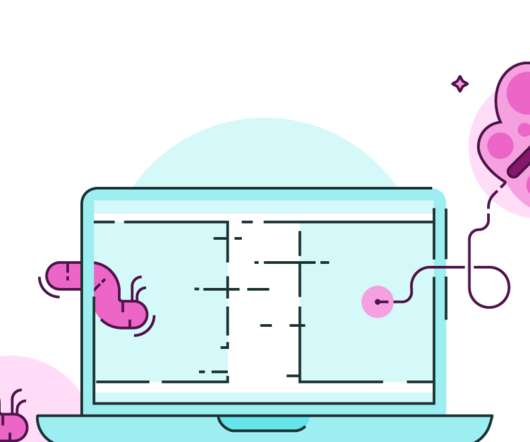









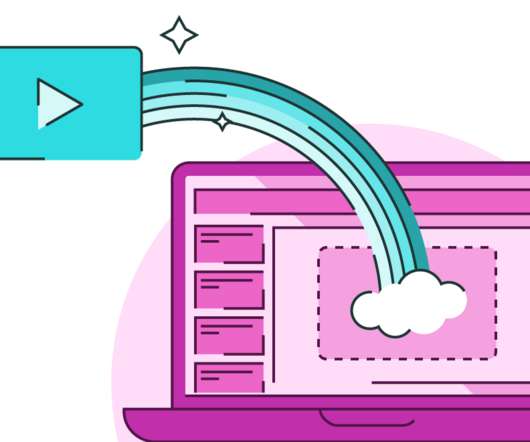
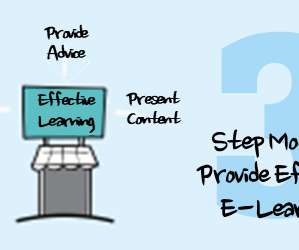


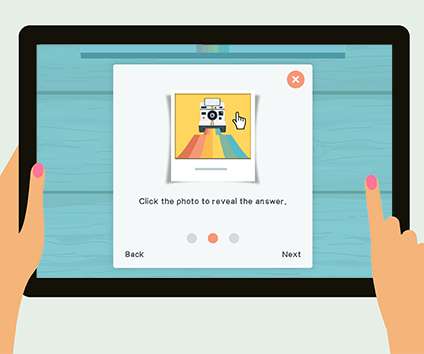




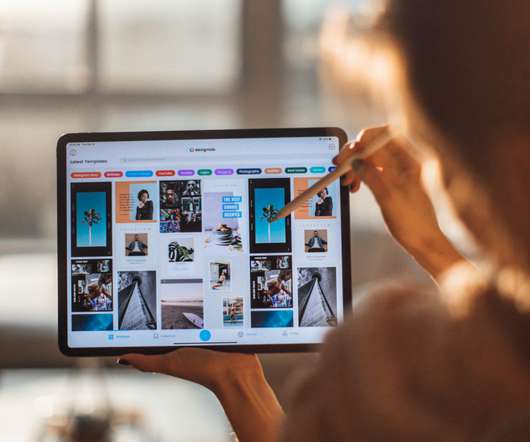




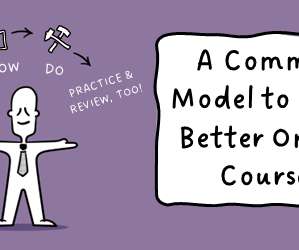

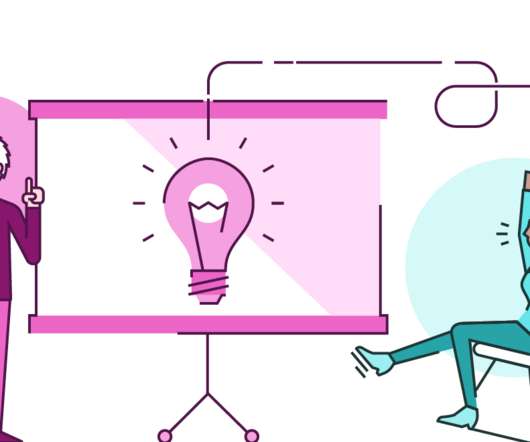













Let's personalize your content