8 Visual Design Mistakes to Avoid When Developing eLearning
Tim Slade
MAY 25, 2018
And while instructional design is a vital component to the effectiveness of an eLearning course, other elements can either help elevate your course content or detract from it. 1: Distorted Images. An image gets distorted when the image is resized in such a way that it affects the aspect ratio of the image (i.e.,


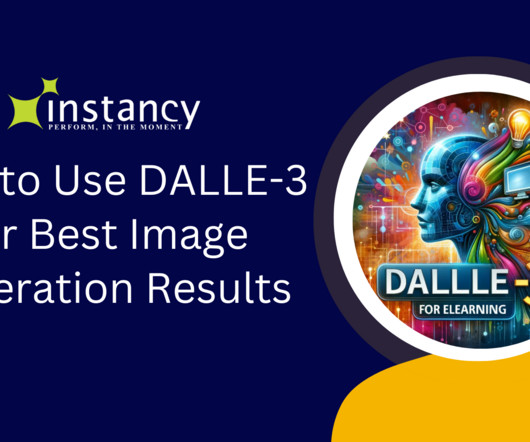


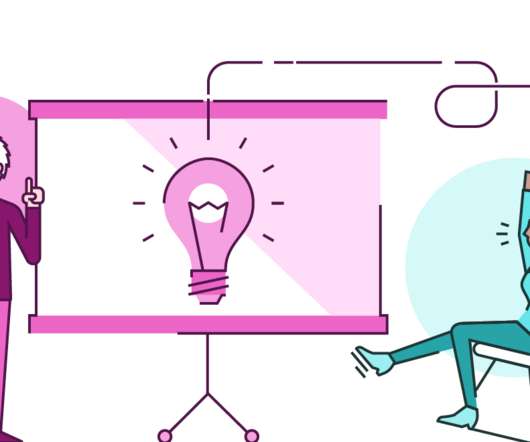

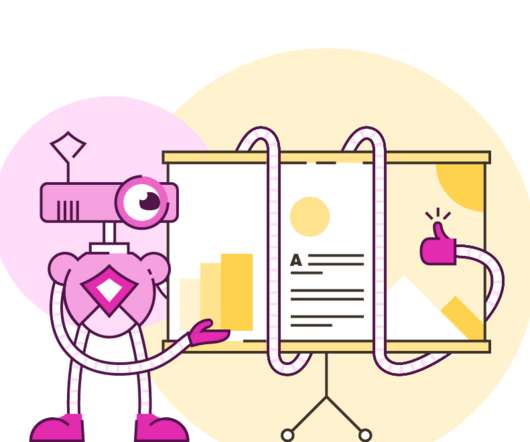






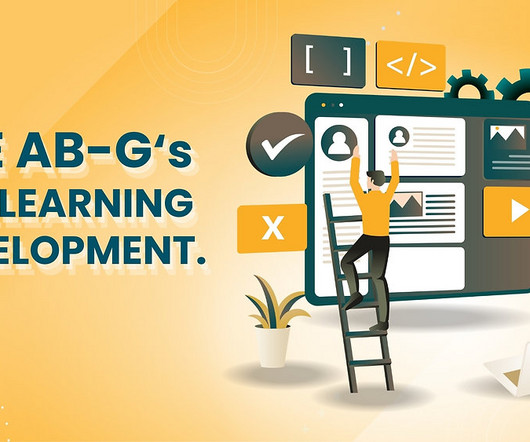














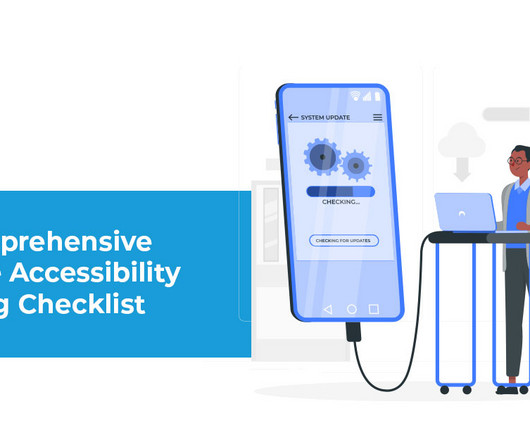























Let's personalize your content