eLearning Authoring Tool Comparison
Association eLearning
FEBRUARY 14, 2018
There are lots of eLearning authoring tools out there. Here’s a quick look at the most popular eLearning authoring tool types. eLearning Authoring Tool: PowerPoint. Many eLearning authoring tools use PowerPoint directly or are based on it. eLearning Authoring Tool Type: PowerPoint Add-ins.






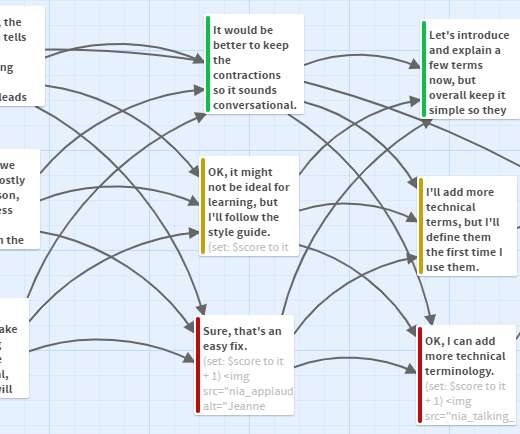


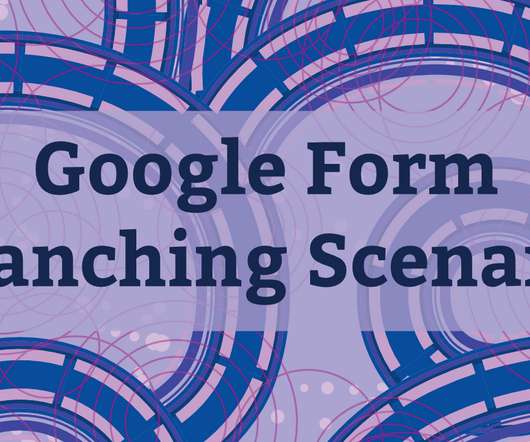
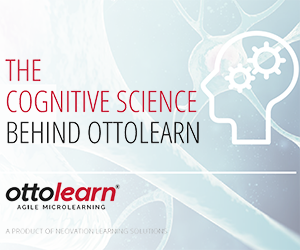








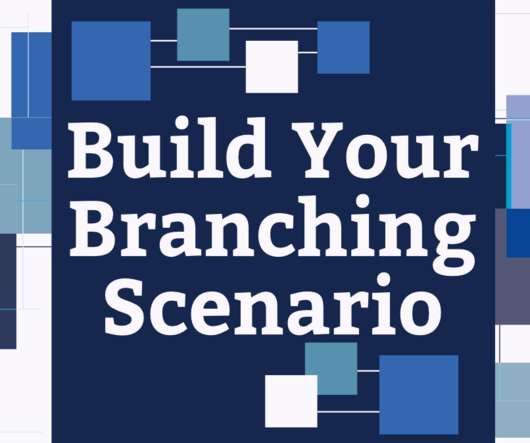












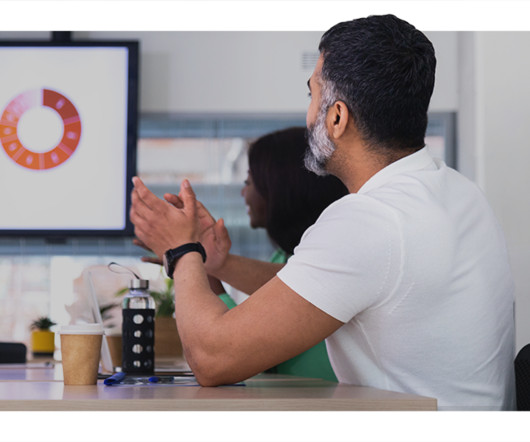





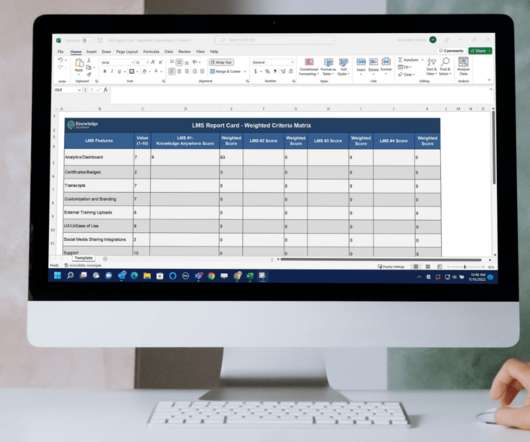














Let's personalize your content