If I Could Only Attend One Live Event Per Year…
Adobe Captivate
FEBRUARY 25, 2018
When I participate in events like the 2018 Adobe eLearning Conference , we call them speaking engagements, and that’s certainly part of it. My YouTube tutorials are often five to ten minutes of instruction, but what I do at the Adobe Live Events is a full hour of demonstration (I don’t use PowerPoint).
















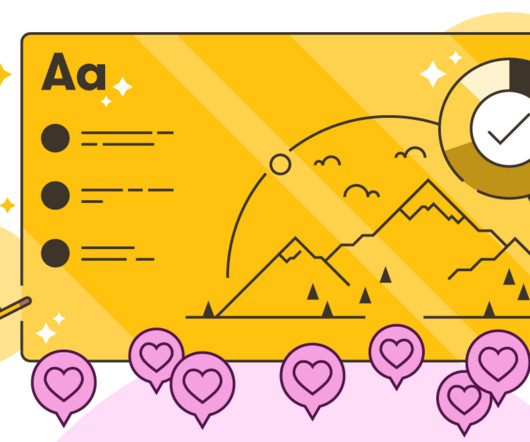













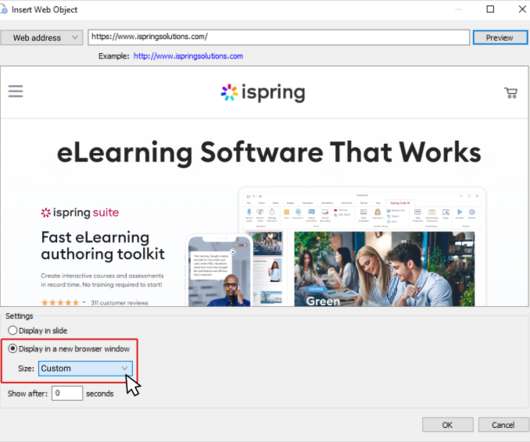

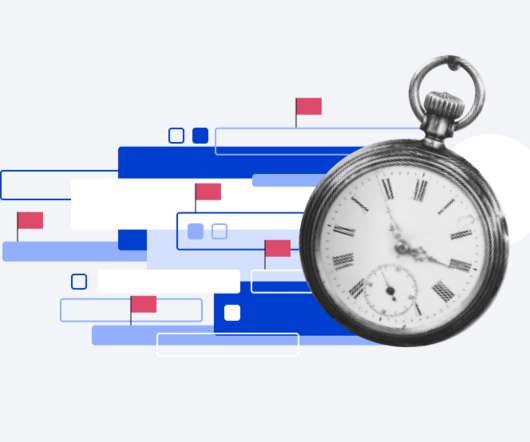
















Let's personalize your content