Is HTML5 Ready for eLearning Development?
Upside Learning
MAY 5, 2010
The new version (IE 9) which is expected to be released sometime in 2011will support HTML5. Cross Platform / Browser Compatibility – Every browser has its own rendering mechanism so an application developed for iPad Safari is not guaranteed to work well in other browsers like IE, Firefox or Chrome.



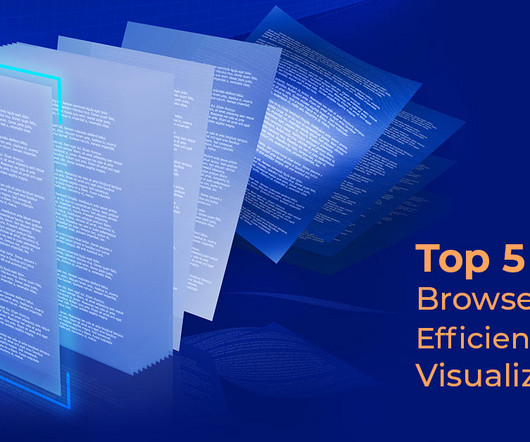


























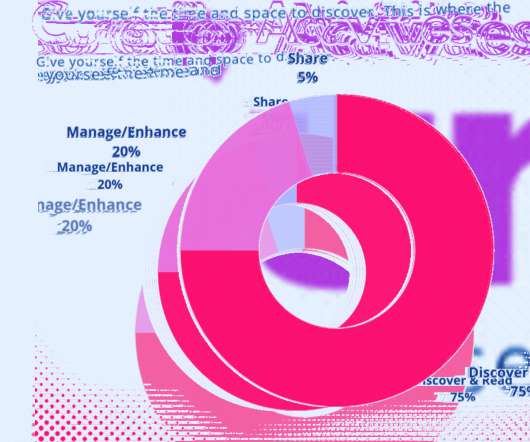
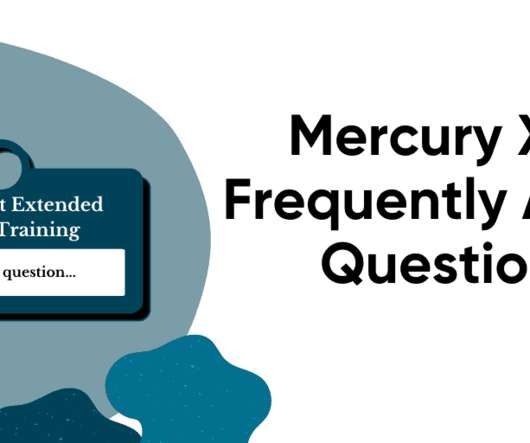













Let's personalize your content